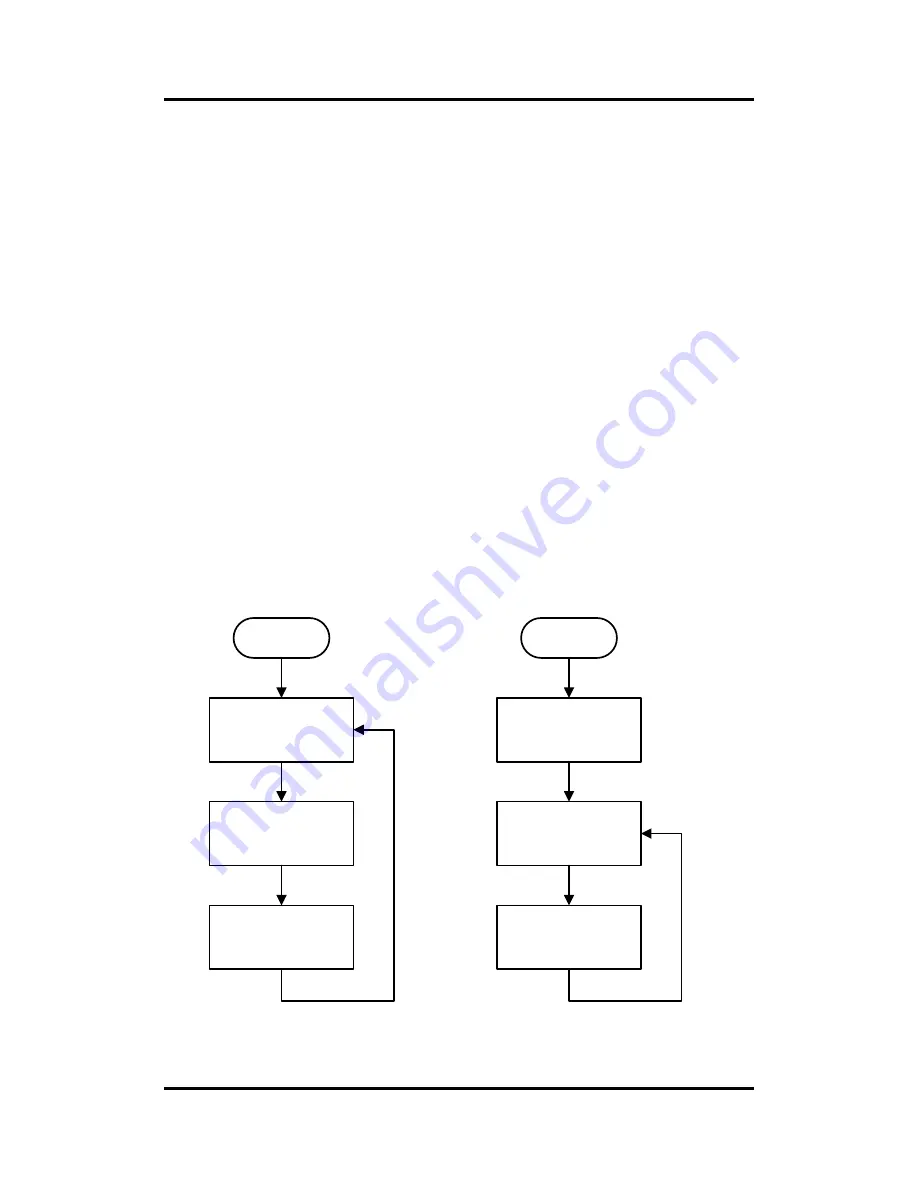
GOT5153W-834
User’s Manual
Watchdog Timer
63
Appendix A
Watchdog Timer
About Watchdog Timer
Software stability is major issue in most application. Some embedded systems are not
watched by human for 24 hours. It is usually too slow to wait for someone to reboot when
computer hangs. The systems need to be able to reset automatically when things go wrong.
The watchdog timer gives us solution.
The watchdog timer is a counter that triggers a system reset when it counts down to zero from
a preset value. The software starts counter with an initial value and must reset it periodically. If
the counter ever reaches zero which means the software has crashed, the system will reboot.
How to Use Watchdog Timer
The I/O port base addresses of watchdog timer are 2E (hex) and 2F (hex). The 2E (hex) and
2F (hex) are address and data port respectively.
Assume that program A is put in a loop that must execute at least once every 10ms. Initialize
watchdog timer with a value bigger than 10ms. If the software has no problems; watchdog
timer will never expire because software will always restart the counter before it reaches zero.
Begin
Enable and Initialize
Watchdog Timer
Program
“
A
”
Disable Watchdog
Timer
Next
Next
Next
Next
Begin
Enable and Initialize
Watchdog Timer
Program
“
A
”
Reset Watchdog
Timer
Next
Next
Next
Next
Содержание GOT5153W-834
Страница 6: ...vi This page is intentionally left blank...
Страница 12: ...GOT5153W 834 User s Manual 6 Introduction...
Страница 16: ...GOT5153W 834 User s Manual 10 Introduction This page is intentionally left blank...
Страница 19: ...GOT5153W 834 User s Manual Hardware and Installation 13 2 2 SBC87834 Jumpers and Connectors Component Side...
Страница 20: ...GOT5153W 834 User s Manual 14 Hardware and Installation Solder Side...
Страница 40: ...GOT5153W 834 User s Manual 34 Hardware and Installation...
Страница 59: ...GOT5153W 834 User s Manual AMI BIOS Setup Utility 53 3 5 Security...
Страница 61: ...GOT5153W 834 User s Manual AMI BIOS Setup Utility 55 3 7 Save Exit...
Страница 62: ...GOT5153W 834 User s Manual 56 AMI BIOS Setup Utility This page is intentionally left blank...
Страница 68: ...GOT5153W 834 User s Manual 62 Drivers Installation This page is intentionally left blank...
Страница 71: ...GOT5153W 834 User s Manual Watchdog Timer 65...
Страница 72: ...GOT5153W 834 User s Manual 66 Watchdog Timer...
Страница 74: ...GOT5153W 834 User s Manual 68 Volume Control...
Страница 75: ...GOT5153W 834 User s Manual Volume Control 69 Step 2 Follow the installing procedures and press Close...
Страница 76: ...GOT5153W 834 User s Manual 70 Volume Control...
Страница 77: ...GOT5153W 834 User s Manual Volume Control 71...
Страница 78: ...GOT5153W 834 User s Manual 72 Volume Control...
Страница 79: ...GOT5153W 834 User s Manual Volume Control 73 Step 3 System auto reboot installation completed...
Страница 82: ...GOT5153W 834 User s Manual 76 Volume Control Step 2 Follow the procedures and press Close...
Страница 83: ...GOT5153W 834 User s Manual Volume Control 77...
Страница 84: ...GOT5153W 834 User s Manual 78 Volume Control...
Страница 85: ...GOT5153W 834 User s Manual Volume Control 79 Step 3 System auto reboot uninstallation completed...
















































