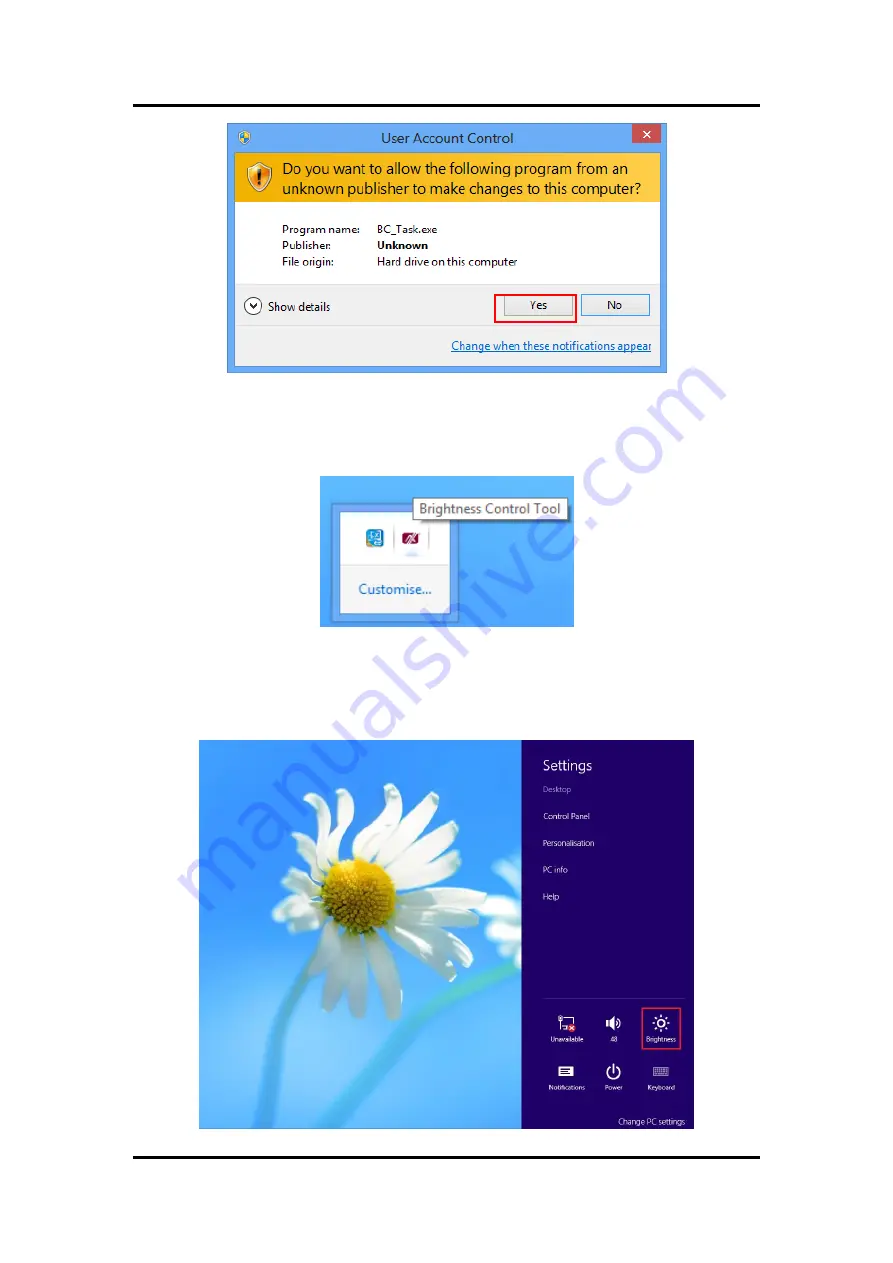
GOT5100T-834
User’s Manual
72
Backlight Control
Step 3
System auto reboot, installation completed.
Step 4
Select
“
△
” icon then find out the “Axiomtek” to ensure the brightness driver
is installed appropriately.
Step 5
How to use the brightness Control
There are two ways to adjust the display brightness.
Step 5.1 Click the
“Brightness” to adjust the display brightness with the bar.
(For Windows 8.x only.)
Содержание GOT5100T-834
Страница 6: ...vi This page is intentionally left blank...
Страница 11: ...GOT5100T 834 User s Manual Introduction 5...
Страница 14: ...GOT5100T 834 User s Manual 8 Introduction This page is intentionally left blank...
Страница 17: ...GOT5100T 834 User s Manual Hardware and Installation 11 2 2 SBC87834 Jumpers and Connectors Component Side...
Страница 18: ...GOT5100T 834 User s Manual 12 Hardware and Installation Solder Side...
Страница 57: ...GOT5100T 834 User s Manual AMI BIOS Setup Utility 51 3 5 Security...
Страница 59: ...GOT5100T 834 User s Manual AMI BIOS Setup Utility 53 3 7 Save Exit...
Страница 60: ...GOT5100T 834 User s Manual 54 AMI BIOS Setup Utility This page is intentionally left blank...
Страница 66: ...GOT5100T 834 User s Manual 60 Drivers Installation This page is intentionally left blank...
Страница 69: ...GOT5100T 834 User s Manual Watchdog Timer 63...
Страница 70: ...GOT5100T 834 User s Manual 64 Watchdog Timer...
Страница 72: ...GOT5100T 834 User s Manual 66 Backlight Control...
Страница 73: ...GOT5100T 834 User s Manual Backlight Control 67 Step 2 Follow the installing procedures and press Close...
Страница 74: ...GOT5100T 834 User s Manual 68 Backlight Control...
Страница 75: ...GOT5100T 834 User s Manual Backlight Control 69...
Страница 76: ...GOT5100T 834 User s Manual 70 Backlight Control...
Страница 77: ...GOT5100T 834 User s Manual Backlight Control 71...
Страница 81: ...GOT5100T 834 User s Manual Backlight Control 75 Step 2 Follow the procedures and press Close...
Страница 82: ...GOT5100T 834 User s Manual 76 Backlight Control...
Страница 83: ...GOT5100T 834 User s Manual Backlight Control 77 Step 3 System auto reboot uninstallation completed...
Страница 84: ...GOT5100T 834 User s Manual 78 Backlight Control This page is intentionally left blank...





















