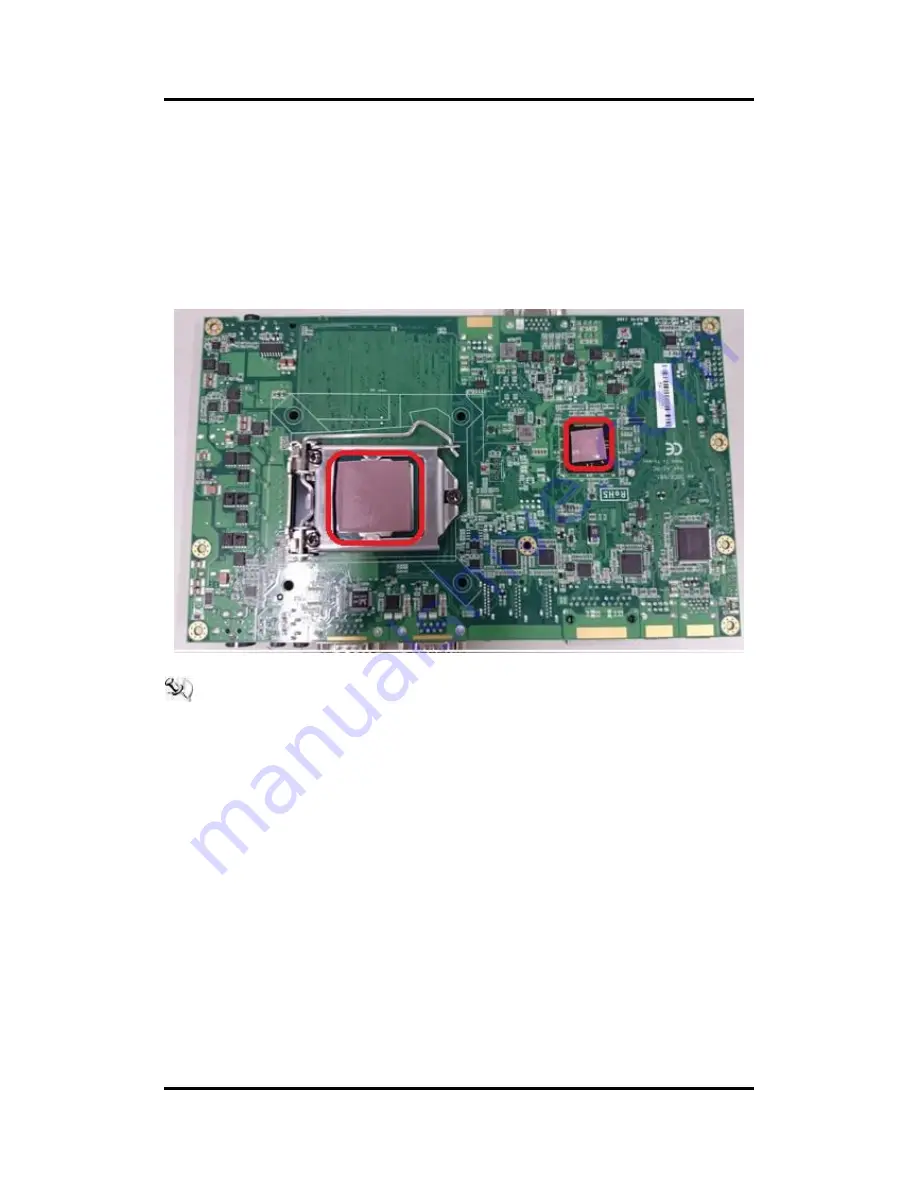
GOT3187W-881-PCT
User’s Manual
22
Hardware and Installation
2.6
Installing CPU and PCH Thermal Pad
It also offers CPU & PCH thermal pad for spare parts, thus you can get them from your
accessory box. Please refer to the following information to replace your thermal pad if original
thermal pad is damaged.
Step 1
There are CPU and PCH locations on bottom site.
Step 2
Please remove original thermal pad and set new one on CPU and PCH, you
can refer to below picture.
NOTE
We have installed CPU and thermal pads already. This chapter just to let you
know how to replace new thermal pad by yourself. If any further information is
requested, please feel free to contact Axiomtek distributors or FAE
immediately.
Содержание GOT3187W-881-PCT
Страница 1: ...GOT3187W 881 PCT All in One 18 5 WXGA TFT Fanless Multi Touch PANEL PC User s Manual ...
Страница 6: ...vi This page is intentionally left blank ...
Страница 40: ...GOT3187W 881 PCT User s Manual 34 AMI BIOS Utility XCHI Hand off EHCI Hand off ...
Страница 44: ...GOT3187W 881 PCT User s Manual 38 AMI BIOS Utility NCT6106D HW Monitor PC Health Status ...
Страница 54: ...GOT3187W 881 PCT User s Manual 48 AMI BIOS Utility This page is intentionally left blank ...






























