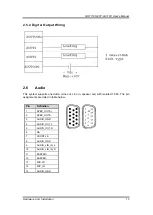GOT712S-837-24-110V User’s Manual
Hardware and Installation
9
2.3
USB Ports
This system supports two USB ports. The pin assignments are listed in table below.
2.4
Ethernet
The GOT712S-837 is equipped with two high performance plug and play Ethernet interfaces
with X-coded which are fully compliant with the IEEE 802.3 standard. Connection can be
established by plugging one end of the Ethernet cable into this RJ-45 connector and the other
end to a 1000/100/10-Base-T hub with isolated 1.5KV.
Pin
Definition
1
USB1_PWR
2
USB_DN1_C
3
USB_DP1_C
4
GND
5
USB2_PWR
6
USB_DN2_C
7
USB_DP2_C
8
GND
CN4_LAN1
CN4_LAN2
Pin
Definition
Pin
Definition
1
LAN1_MDOP0
1
LAN2_MDOP0
2
LAN1_MDON0
2
LAN2_MDON0
3
LAN1_MDOP1
3
LAN2_MDOP1
4
LAN1_MDON1
4
LAN2_MDON1
5
LAN1_MDOP3
5
LAN2_MDOP3
6
LAN1_MDON3
6
LAN2_MDON3
7
LAN1_MDON2
7
LAN2_MDON2
8
LAN1_MDOP2
8
LAN2_MDOP2
9
GND_LAN
9
GND_LAN
Содержание GO712S-837-R-E3845-24-110VDC
Страница 1: ...GO712S 837 R E3845 24 110VDC Railway 12 1 XGA TFT LCD PANEL PC User s Manual...
Страница 5: ...v 3 6 Chipset Menu 27 3 7 Security Menu 30 3 8 Boot Menu 31 3 9 Exit Menu 32...
Страница 6: ...vi This page is intentionally left blank...
Страница 24: ...GOT712S 837 24 110V User s Manual 18 Hardware and Installation This page is intentionally left blank...
Страница 34: ...GOT712S 837 24 110V User s Manual 28 Drivers Installation South Bridge...
Страница 35: ...GOT712S 837 24 110V User s Manual AMI BIOS Setup Utility 29 USB Configuration Only support USB2 0 EHCI...