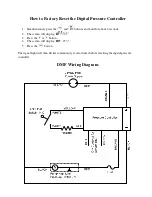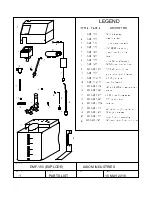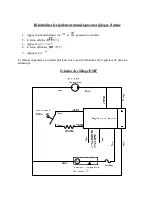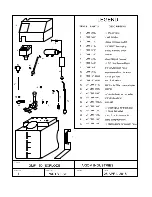Connecting the RIA10-1-SAA to the DMF Series Solution Feeder for Audible
and Visual Alarm
The alarm relay in the DMF series solution feeder is factory wired to be OPEN on LOW PRESSURE,
HIGH PRESSURE, or LOW liquid LEVEL in the tank. Remove the screws fastening the top cover to the
unit and lift the cover to gain access to the blue and green wires coming from the digital pressure
controller. Disconnect the power before doing this.
1. Extend the blue and green wires to the RIA10-1-SAA alarm panel and tie them to terminals 1 and 2.
2. Press and hold the function button to gain access to the functions menu. Select F2-R(NO/NC) and use
the arrow buttons to choose NO or NC, then press FCN to confirm the selection.
3. Tap the Function button again until you get to F5 (alarm test relay) and press the ON/OFF button to turn
the alarm relay on or off. Press FCN again to finish testing the relay.
4. Connect DCS wiring to remote alarm dry contacts as requested to provide alarm signal.
5. To disable the audible alarm, remove the jumper on the control board of the RIA10-1-SAA alarm panel.
6. Plug the DMF150 into the RIA10-1-SAA panel.
RIA10-1-SAA
DRY CONTACT (BLUE AND GREEN WIRE) RATING:
5A/125VAC 28VDC
Содержание DMF Series
Страница 16: ...Schéma de raccordement Alimentateur de système hydronique DMF ...
Страница 17: ......