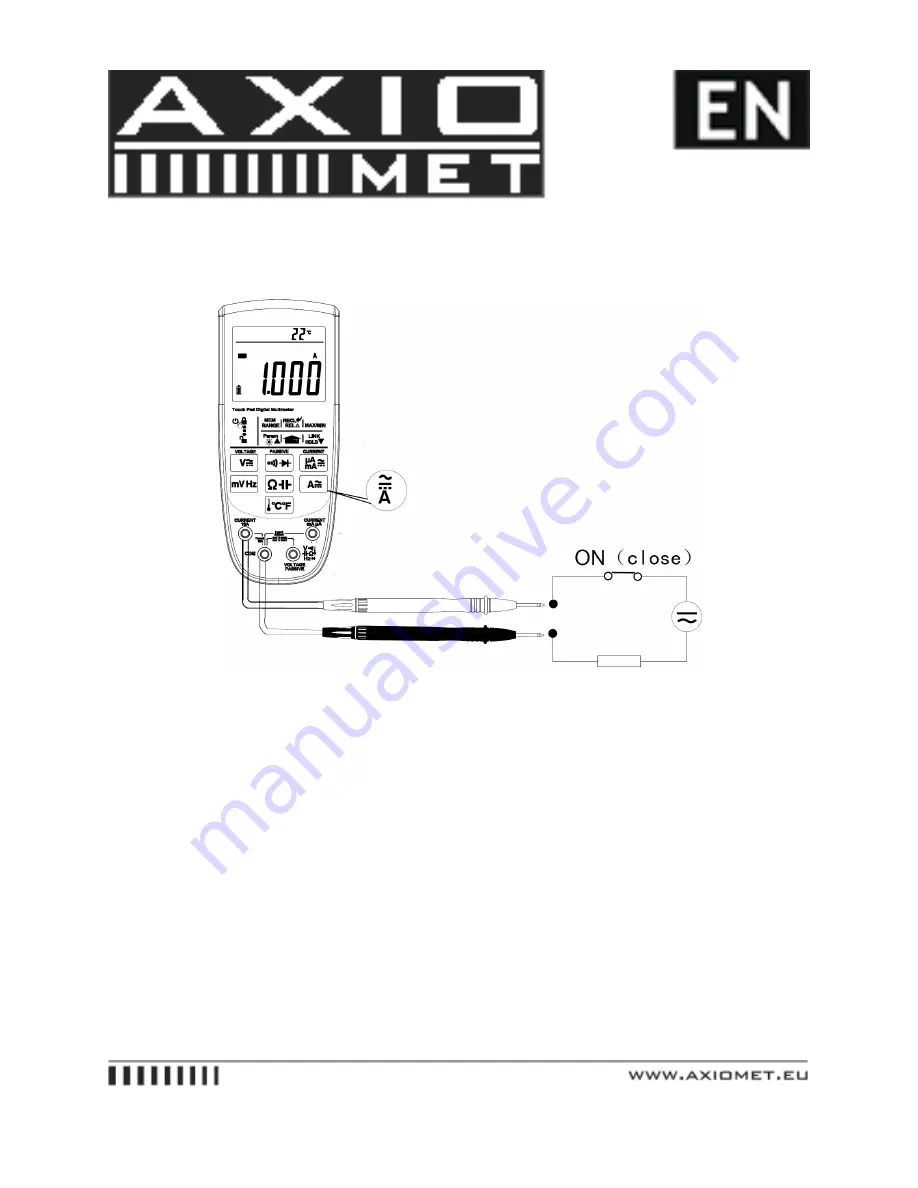
To measure the uA and mA
1. Turn off the power of the circuit. Discharge all high voltage capacitors.
2. Touch the key 10 once to select the DC uA and DC mA range. Touch it twice to the AC uA and AC mA
range. The meter is in autorange mode, it can according to the current value which is measured to select
the range automatically.
3. Connect the black test lead to the COM terminal and the red test leads to the mA uA terminal
4. Break the circuit path to be tested.
Touch the black probe to the more negative side of the break; touch the red probe to the more positive side
of the break. (Reversing the leads will give a negative reading, but will not damage the Meter.)
5. Turn on power to the circuit; then read the display. Be sure to note the measurement units at the right
side of the display (�A, mA). When only the figure ”OL” displayed, it indicates overrange situation and the
higher range have been selected.
6. Turn off power to the circuit and discharge all high voltage capacitors. Remove the Meter and restore
the circuit to normal operation.





















