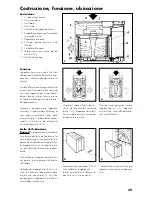24
Setting the timer
Function
Up to 4 switching times are available for
each day of the week.
The following settings can be made for
each switching time.
– Weekday
(1–7 = Mon–Sun)
– Hour
(0 – 24)
– Minutes
(0 – 60)
– Fan speed
(I/II/III)
– Zero fan speed (switch off)
The settings always determines the oper-
ating state until the next switching time.
In the example, the appliance switches
to level 1 on Tuesday at 13.00 hours.
The appliance will continue to run at this
level during the following day and will
change to level III at 12.00 hours on
Wednesday.
Set the switching times for Tuesday and
Wednesday (see example).
Proceed in the following matter:
• Press button “P“ for 3 seconds. The
day display blinks. You can now set
the switching times.
• Set the day with the “+/–“ buttons
(Tuesday = 2 in the example).
• Press “Set“ and set the hours (07 in the
example).
• Press “Set“ and set the minutes (00 in
the example).
• Press “Set“ and select the fan speed.
Also press the respective fan button
(speed I in the example).
Example:
Monday
III
II
I
0
7
00
12
00
13
00
19
00
Tuesday
III
II
I
0
7
00
12
00
13
00
19
00
Wednesday
III
II
I
0
7
00
12
00
13
00
19
00
Thursday
III
II
I
0
7
00
11
00
12
00
13
00
19
00
Friday
III
II
I
0
7
00
8
00
18
00
19
00
Saturday
III
II
I
0
Sunday
III
II
I
0
18
00
1
P
R
R
2
Set
07 00 1
R
R
Set
07 00 1
R
R
Set