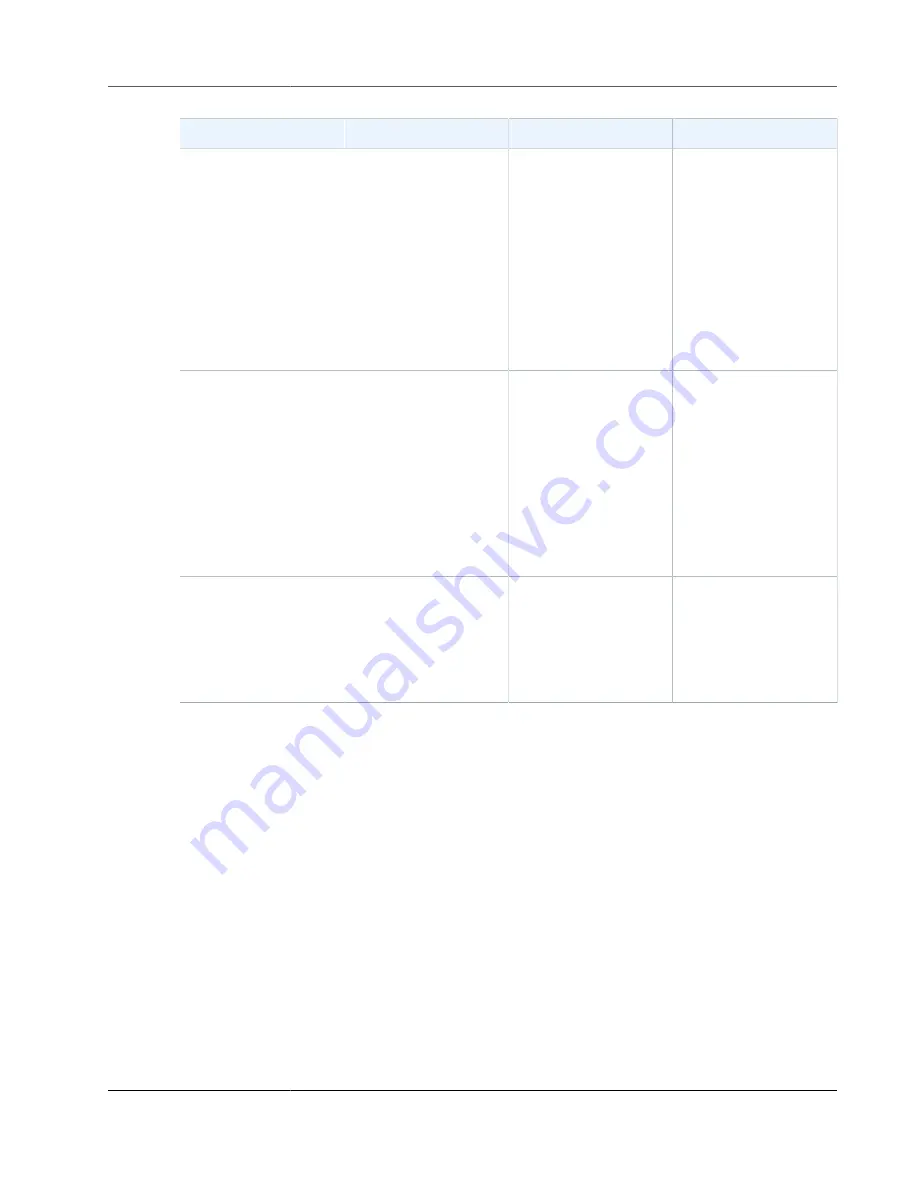
AWS Storage Gateway User Guide
Monitoring Your Tape Gateway
Metric
Description
Cached volumes
Stored volumes
WriteBytes
The total number
of bytes written to
your on-premises
applications in the
reporting period.
Use this metric with the
Sum
statistic to measure
throughput and with
the
Samples
statistic to
measure IOPS.
Units: Bytes
yes
yes
WriteTime
The total number of
milliseconds spent to
do write operations
from your on-premises
applications in the
reporting period.
Use this metric with the
Average
statistic to
measure latency.
Units: Milliseconds
yes
yes
QueuedWrites
The number of bytes
waiting to be written
to AWS, sampled at the
end of the reporting
period.
Units: Bytes
yes
yes
Monitoring Your Tape Gateway
In this section, you can find information about how to monitor your tape gateway, virtual tapes
associated with your tape gateway, cache storage, and the upload buffer. You use the AWS Management
Console to view metrics for your tape gateway. With metrics, you can track the health of your tape
gateway and set up alarms to notify you when one or more metrics are outside a defined threshold.
Storage Gateway provides CloudWatch metrics at no additional charge. Storage Gateway metrics are
recorded for a period of two weeks. By using these metrics, you can access historical information and
get a better perspective of how your tape gateway and virtual tapes are performing. For detailed
information about CloudWatch, see the
Topics
•
Using Amazon CloudWatch Metrics (p. 213)
•
Measuring Performance Between Your Tape Gateway and AWS (p. 213)
API Version 2013-06-30
212
















































