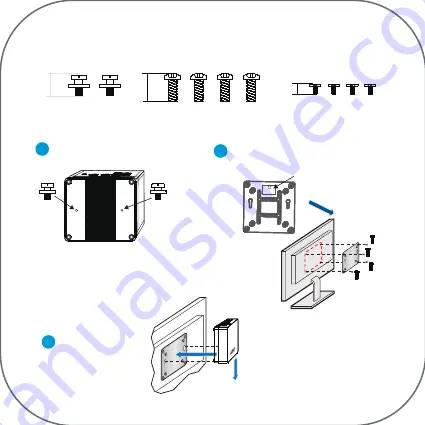
Mount Installation
1
Install #1 screws into Mini PC
#1 screw -- 2 pcs
9mm
2
Install the VESA Mount with #2 screws
#2 screw -- 4 pcs
12.6mm
This side out
3
Mount the Mini PC
R
4.3mm
#3 screw -- 4 pcs
(for HDD installation)
#1 screw
#1 screw
#2 screw
This side out
UP

















