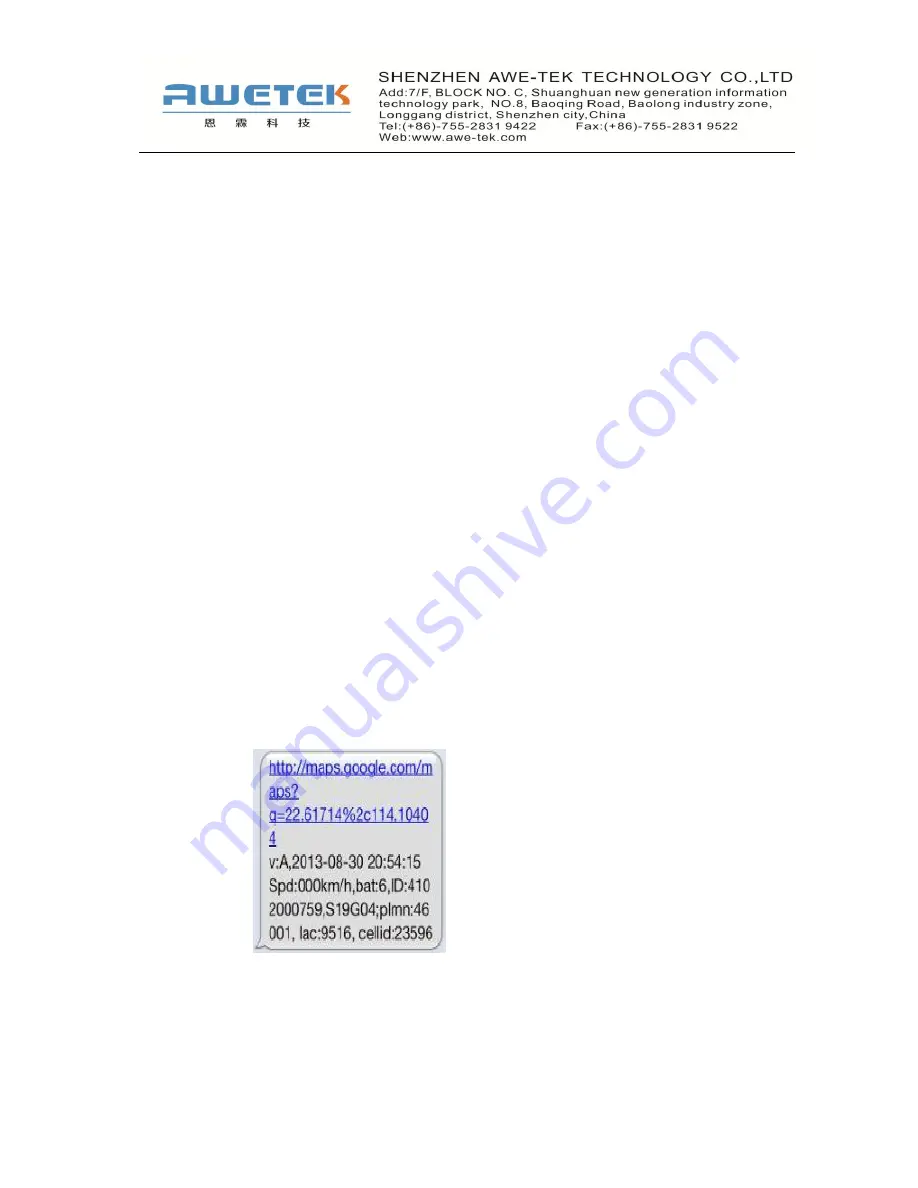
6.
Quick Operation Command
Note: Default password is 123456
6.1
Change password
SMS format:
pwd+old password,new password
Example: pwd123456,666888
it will reply sms: “OK! New password: 666888. Safe keeping! ”
Note: password should be 6 digits Arabic numbers.
6.2
Set admin phone number:
Add admin number:
SMS format:
adm123456,0086138
********
If the number is successfully authorized, the unit will reply “admin ok!” in SMS.
Note1:The other admin numbers should be set by the first authorized number.
Note2: Country code should be added in front of phone number
.
Delete admin number:
SMS format:
adm123456
,
Example: adm123456,
Reply sms: ADM
!
A1:
6.3
Track on demand:
SMS format:
G123456#
1).GPS Set with admin numbers: when admin numbers dials up the unit, tracker device will reply by sms
,It wont reply to other numbers
2).GPS without admin numbers: Any cellphone dial up the GPS simcard,tracker device will reply by sms
locations information ,as below:
6.4
Track by GSM Location
(Only for admin phone
,
default:closed
)
Command to open :addjz=1
Command to close :addjz=0
Содержание AV12G
Страница 6: ...7 Command list ...

























