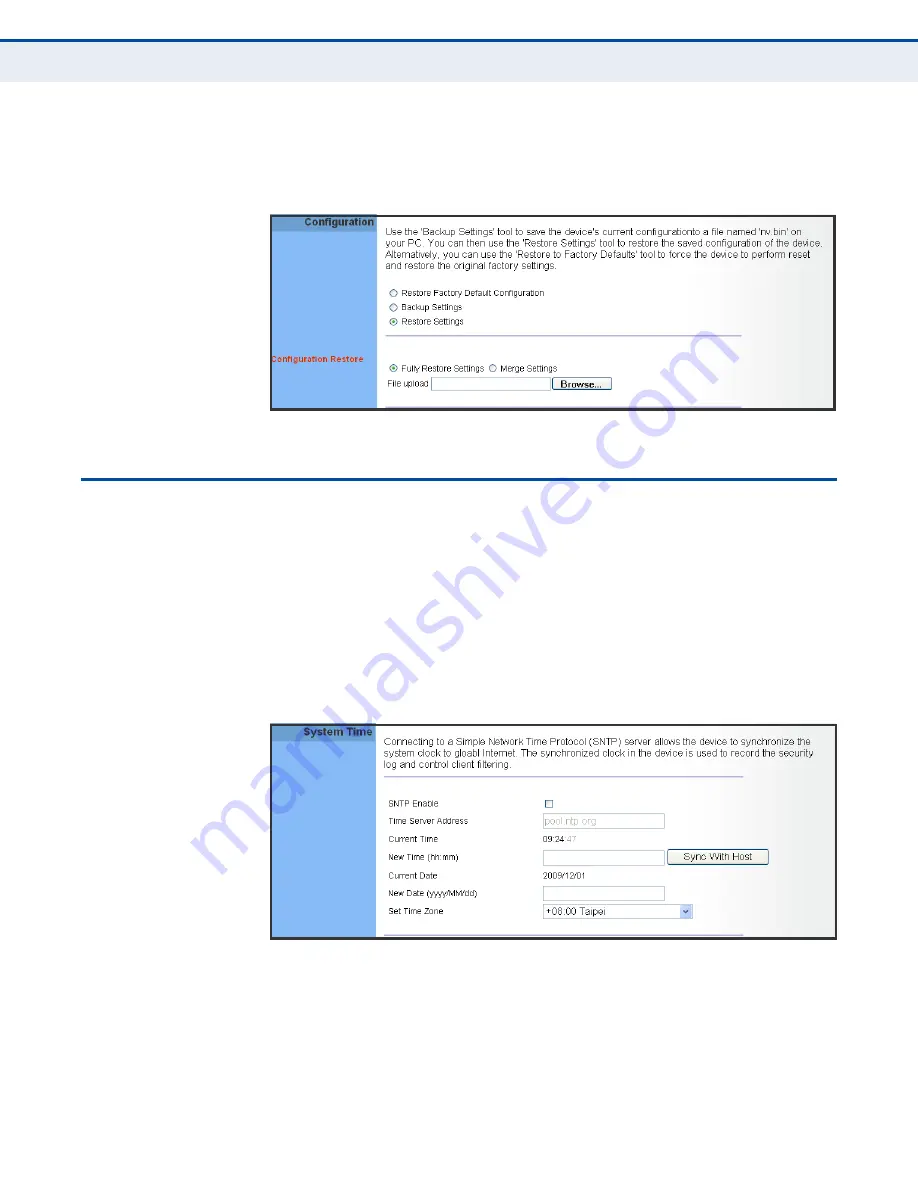
C
HAPTER
4
| System Settings
System Time
– 32 –
◆
Restore Settings
– Restores a saved configuration file to the unit. You
can use the Browse button to locate the file on the web management
station.
Figure 19: Restore Configuration Settings
S
YSTEM
T
IME
The RG231 uses the Simple Network Time Protocol (SNTP) to set its
internal clock based on periodic updates from a time server. Maintaining an
accurate time on the device enables the system log to record meaningful
dates and times for event entries.
SNTP uses Coordinated Universal Time (or UTC, formerly Greenwich Mean
Time, or GMT) based on the time at the Earth’s prime meridian, zero
degrees longitude. To display a time corresponding to your local time, you
must select your time zone.
Figure 20: System Time
The following parameters are displayed on this page:
◆
SNTP Enable
– Enables the unit to set its internal clock based on
periodic updates from a time server. The unit acts as an SNTP client,
periodically sending time synchronization requests to a specified time
server. Alternatively, you can select “None” and set the time and date
manually. (Default: Disabled)
Содержание WiMAX RG231
Страница 1: ...USER GUIDE WiMAX 802 16e Indoor Gateway RG231 ...
Страница 10: ...FIGURES 10 Figure 32 Crossover Wiring 50 Figure 33 RJ 11 Port Pinout 51 ...
Страница 59: ...RG231 E022010 CS R01 ...
















































