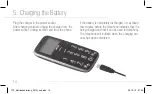Before using the mobile telephone you also need to
insert a SIM card. Disconnect the mobile telephone
from the power source for that and switch off the
mobile telephone.
1. Remove the battery cover on the back side by
sliding it to the case‘s base.
10
4. Inserting the Battery and the SIM Card
C12_Betriebsanleitung_ENG_end.indd 10
29.10.10 01:35