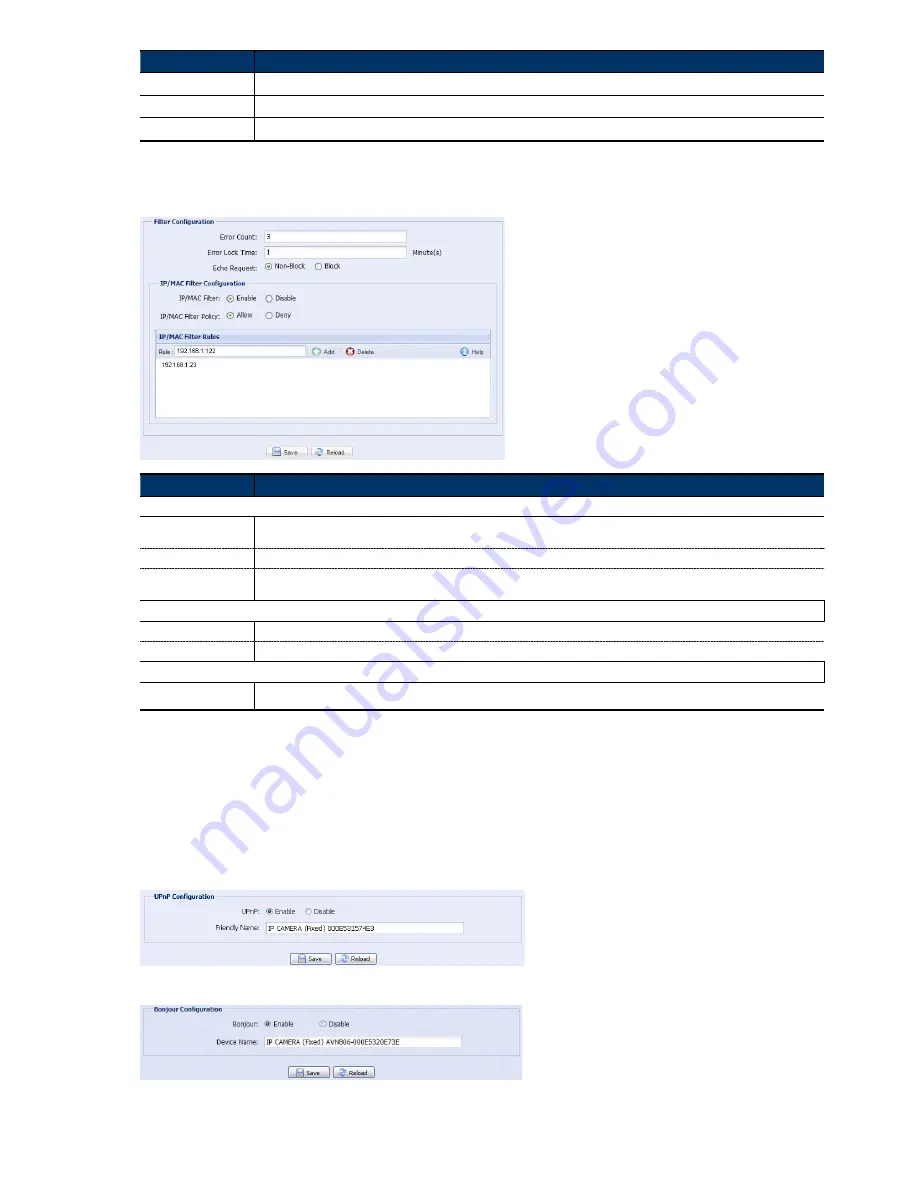
10
Function
Description
Verify Password
Some mail servers are required to verify the password. Please enter the “user name” and “password”.
E-Mail Address List
Add the e-mail address(s) of the assigned recipient(s).
Test
When all information is entered, click “Test Mail” to try if the receipt.
3.2.7 Filter
Choose to permit or block the IP address(es) which can access this camera, and click “Save” to confirm.
Function
Description
Filter Configuration
Error Count
Set the maximum count for login failure. When the maximum count is reached, the IP address trying to access the
network camera will be locked.
Error Lock Time
Set the lock time in minutes when the maximum count of error login for an IP address is reached.
Echo Request
Select “Non-Block” to allow other users to use the ping command to detect the IP address of your network camera, or
“Block” to deny the ping command request.
IP/MAC Filter Configuration
IP/MAC Filter
Choose to enable or disable the filter function.
IP/MAC Filter Policy
If “Enable” is selected, choose whether you want to permit (Allow) or block (Deny) the IP address list below.
IP/MAC Filter Rules
Rule
‧
To add an item to the IP address list, key in the IP address in “Rule”, and click “Add”.
‧
To remove an existing item in the IP address list, click the item you want to remove, and click “Delete”.
3.2.8 UPnP / Bonjour
“UPnP” stands for “Universal Plug and Play”, which allows devices to connect seamlessly in the home and
corporate environments and simplify installation of computer components, and is only suitable for Microsoft
Windows-based operating system.
“Bonjour” functions the same as “UPnP”, but it’s only suitable for Apple Mac-based operating system.
UPnP
Bonjour
Содержание AVM 301
Страница 1: ...Multilingual Version English Fran ais Espa ol Deutsch Italiano...
Страница 29: ...Chinese_m301_operation_V1 1...
Страница 37: ...5 2 3 DPTZ PTZ DPTZ 1 DPTZ DPTZ 2 DPTZ VGA QVGA...
Страница 38: ...6 2 4 NVR 11 00 12 00 14 00 15 00 4 8 16 4 8 16...
Страница 41: ...9 3 2 4 GMT NTP SNTP tock stdtime gov tw 3 2 5 FTP FTP 3 2 6 E Mail...
Страница 44: ...12 3 3 3 3 3 4...
Страница 45: ...13 3 3 5 1 10 1 30 1 15 1 6 1 2 180 0 10 0 100 3 4 3 4 1 SXGA HD720P VGA QVGA 3 4 2...
Страница 46: ...14 3 5 3 5 1 NVR 22 2...
Страница 47: ...15 3 6 3 6 1 N O N C Motion JPEG 1 10 5 10 20 40...
Страница 49: ...17 3 7 2 3 7 3...
Страница 50: ...18 3 7 4 Login with CAPTCHA Image 3 7 5 1 New 16 16 1 5 10 1 1 2 1 2...
Страница 51: ...19 3 7 6 1 2 System bin AVN801 AVN801 System bin...
Страница 52: ...20...






























