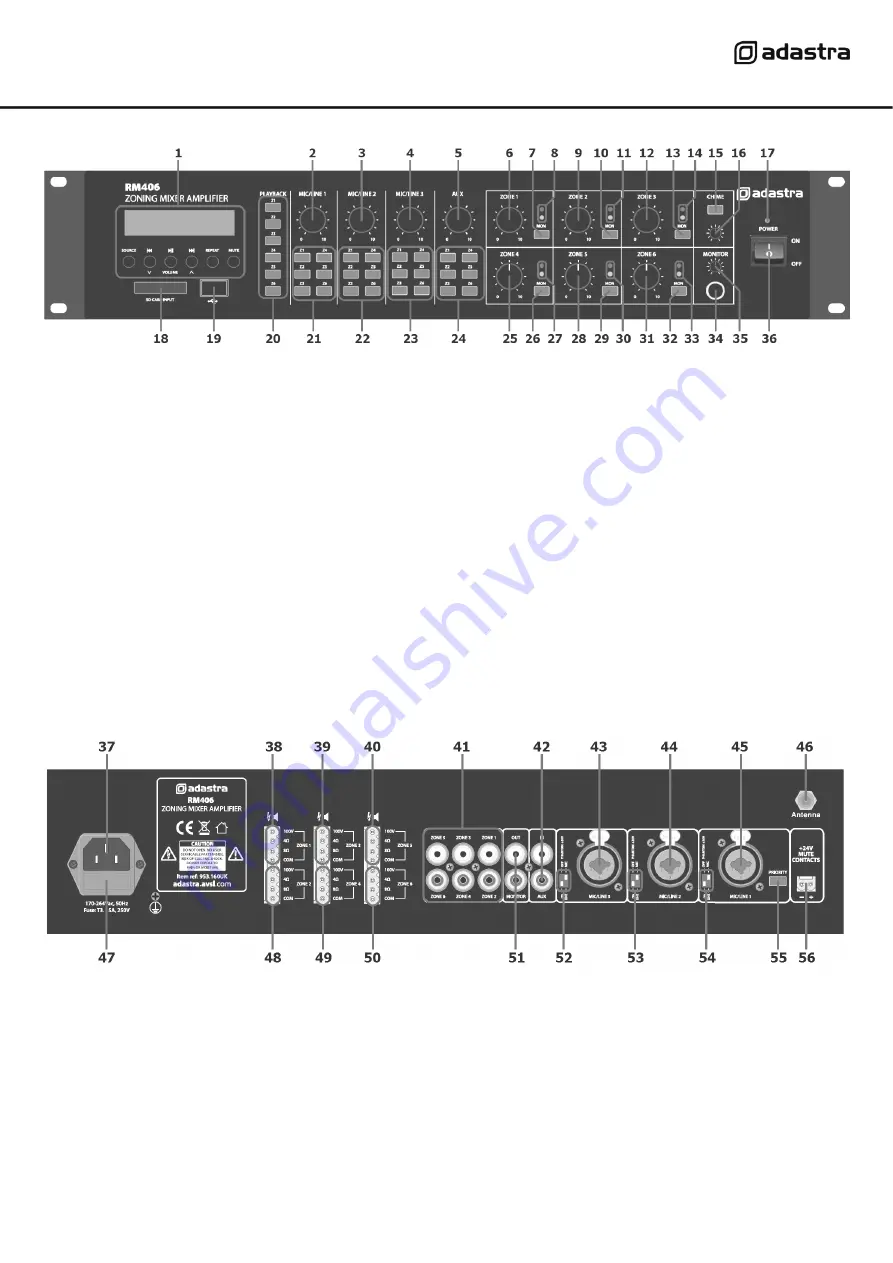
953.160UK User Manual
Front panel
Rear panel
1.
Media player
19. USB port
2.
Mic/Line 1 level control
20. Media playback zone assign buttons
3.
Mic/Line 2 level control
21. Mic/Line 1 zone assign buttons
4.
Mic/Line 3 level control
22. Mic/Line 2 zone assign buttons
5.
Auxiliary line input level control
23. Mic/Line 3 zone assign buttons
6.
Zone 1 output level control
24. Auxiliary line input zone assign buttons
7.
Zone 1 monitor send button
25. Zone 4 output level control
8.
Zone 1 output LED indicators
26. Zone 4 monitor send button
9.
Zone 2 output level control
27. Zone 4 output LED indicators
10.
Zone 2 monitor send button
28. Zone 5 output level control
11.
Zone 2 output LED indicators
29. Zone 5 monitor send button
12.
Zone 3 output level control
30. Zone 5 output LED indicators
13.
Zone 3 monitor send button
31. Zone 6 output level control
14.
Zone 3 output LED indicators
32. Zone 6 monitor send button
15.
Chime button
33. Zone 6 output LED indicators
16.
Chime output level control
34. Monitor headphones output
17.
Power indicator
35. Monitor output level control
18.
SD card slot
36. Power on/off switch
37.
Voltage selector
47. Mains power inlet (IEC) and fuse holder
38.
Zone 1 speaker output terminals
48. Zone 2 speaker output terminals
39.
Zone 3 speaker output terminals
49. Zone 4 speaker output terminals
40.
Zone 5 speaker output terminals
50. Zone 6 speaker output terminals
41.
Zones 1-6 line level outputs (RCA)
51. Monitor line level output (2 x RCA)
42.
Channel 4 Auxiliary input (2 x RCA)
52. Channel 3 DIP switches (mic/line + phantom)
43.
Channel 3 Mic/Line input (XLR/jack)
53. Channel 2 DIP switches (mic/line + phantom)
44.
Channel 2 Mic/Line input (XLR/jack)
54. Channel 1 DIP switches (mic/line + phantom)
45
Channel 1 Mic/Line input (XLR/jack)
55. Channel 1 priority switch
46.
Antenna connection
56. 24V emergency mute contacts


























