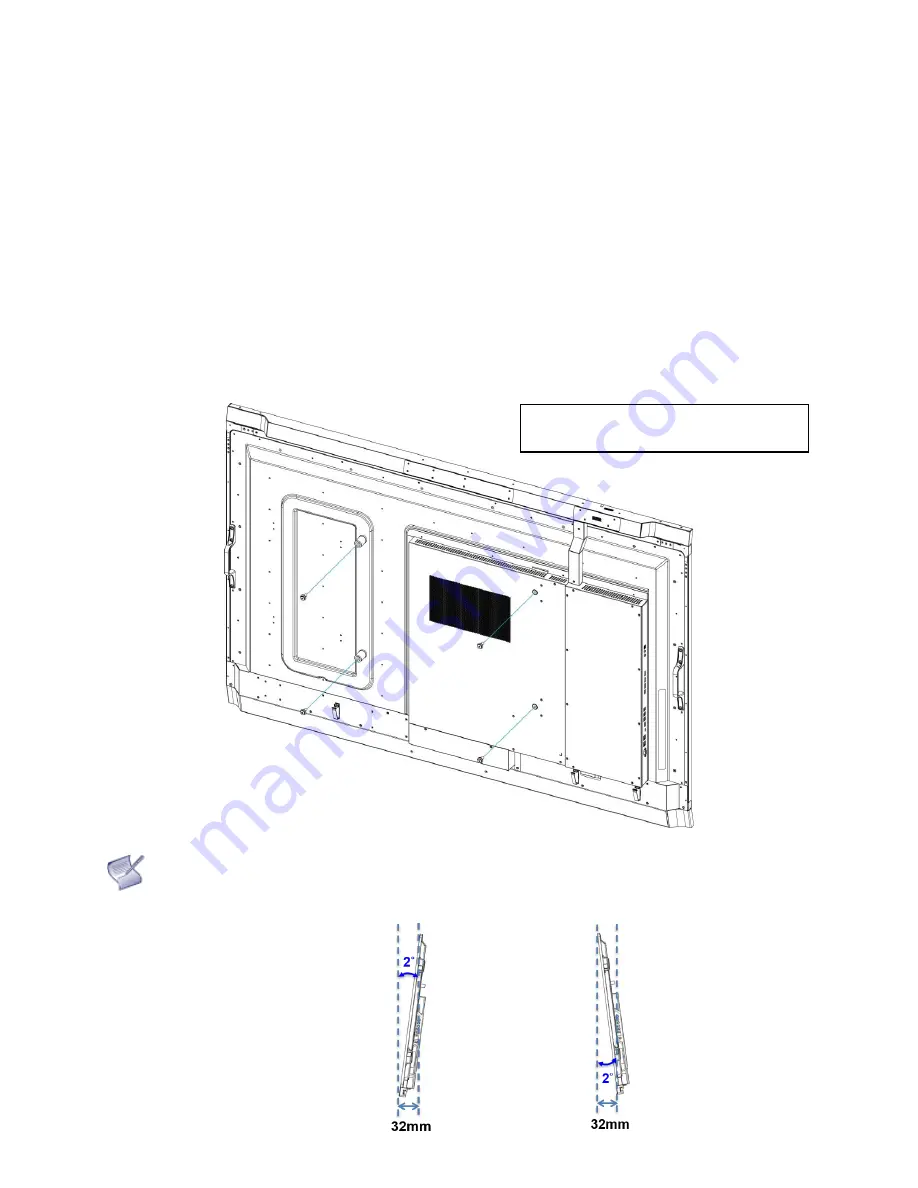
Revision Date: 5/31/2019
67
Appendix II: Installing a Wall Mount
Follow the manual instructions for the type of mount you have selected. Refer all servicing to qualified service
personnel.
Moving the display requires at least two people. Make sure you use the handles in the back of the display
while lifting or moving the display, to avoid touching the front panel during the move.
Before installing, please make sure the wall is strong enough to hold the necessary weight of the display and
the mount.
Step1
. Keep the display facing the ground and place it on a flat object.
Step2
. Remove the screws (M8*15) from the back of the display.
Step3
. Align the wall brackets with the mounting holes and attach the brackets to the display using the screws
removed in Step 2.
Caution:
Longer screws will damage the display.
NOTE
To safely mount the display on a wall:
•
Use only the approved wall-mount kit designed for the display.
•
Make sure the tilt degree of the wall
does not exceed 2 degrees.
Use maximum 15mm/0.59” long screws.
8mm/0.3
” Metric
Forward Tilt
Rear Tilt
Содержание AVW-6555
Страница 10: ...Revision Date 5 31 2019 10 Notes ...
Страница 14: ...Revision Date 5 31 2019 14 Notes ...
Страница 65: ...Revision Date 5 31 2019 65 Notes ...
Страница 69: ...Revision Date 5 31 2019 69 Appendix IV Wall Mount Safety Notes ...
Страница 70: ...Revision Date 5 31 2019 70 ...










































