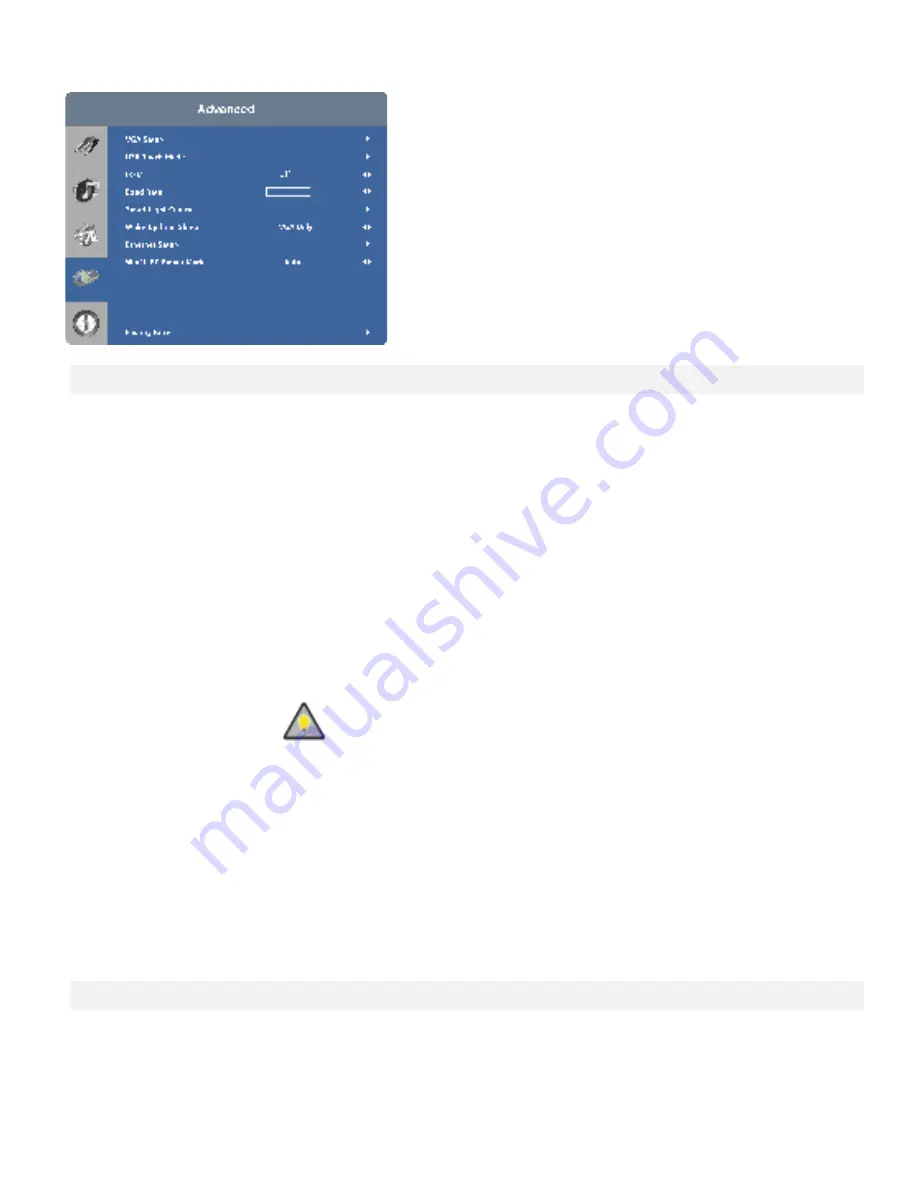
49
A d va nc e d Se tting s
V G A Se tup :
This o p tio n is o nly a va ila b e whe n c o nne c te d to a VG A inp ut; while c o nne c te d , yo u c a n a c c e ss
the fo llo wing se tting s.
•
A uto A d justm e nt:
Se le c t Auto Ad justme nt fro m the Ad va nc e d Se tting s me nu to fo rc e the
d isp la y to re a c q uire a nd lo c k to the inp ut sig na l. This is use ful whe n the sig na l q ua lity is
ma rg ina l.
•
Im a g e Po sitio n (VG A so urc e s):
Use the c o ntro ls in the Ima g e Po sitio n (VG A so urc e s) Me nu
to fine -tune the ima g e p o sitio n.
Le ft/ Rig ht: Se le c t Le ft/ Rig ht fro m the Inp ut Po sitio n me nu to shift the p ro je c te d
ima g e ho rizo nta lly. Pre ss
►
to shift the ima g e to the rig ht; p re ss
◄
to shift it to the
le ft.
Up / Do wn: Se le c t Up / Do wn fro m the Inp ut Po sitio n me nu to shift the p ro je c te d
ima g e ve rtic a lly.
•
Pha se (VG A so urc e s):
This c o ntro l a d justs the p ha se o f the p ixe l sa mp ling c lo c k re la tive to
the inc o ming sig na l. Ad just the p ha se whe n a n ima g e still sho ws shimme r o r “ no ise ” a fte r
the C lo c k se tting ha s b e e n o p timise d .
TIP
A d just the Pha se a fte r a d justing C lo c k (se e b e lo w ) .
Fo r b e st re sults, use a g o o d te st p a tte rn suc h a s a smo o th g re y c o nsisting o f a c le a r
p a tte rn o f b la c k a nd white p ixe ls, o r a simila r “ ha lf o n, ha lf o ff” g ra p hic ima g e . Ad just the
slid e b a r until the ima g e sta b ilise s a nd e a c h p ixe l is c le a rly d e fine d . Yo u ma y no tic e tha t
yo u c a n sta b ilise the ima g e a t mo re tha n o ne p o int. Use e ithe r se tting in suc h c a se s.
•
C lo c k (VG A so urc e s):
This c o ntro l se ts the fre q ue nc y o f the p ixe l sa mp ling c lo c k, ind ic a te d b y the numb e r o f
inc o ming p ixe ls p e r line , so tha t a ll p ixe ls g e ne ra te d b y a p a rtic ula r so urc e a re sa mp le d .
Ste a d y flic ke ring o r se ve ra l so ft ve rtic a l strip e s o r b a nd s a c ro ss the e ntire ima g e
ind ic a te s p o o r p ixe l tra c king . Pro p e r p ixe l tra c king he lp s e nsure tha t the ima g e q ua lity
is c o nsiste nt a c ro ss the sc re e n, tha t a sp e c t ra tio is ma inta ine d a nd tha t p ixe l p ha se (se e
a b o ve ) c a n b e o p timise d .
USB To uc h M o d e :
Se le c t the USB to uc h c o nne c to r to c o nne c t a to uc h sc re e n c o ntro lle r fro m o ne o f the o p tio ns:
Auto , USB To uc h 1 (lo c a te d a t fro nt p a ne l), USB To uc h 2 (lo c a te d o n I/ O p a ne l), PC .
Содержание AVF- 6500 Series
Страница 10: ...10 Note s ...
Страница 14: ...14 Note s ...
Страница 18: ...18 Note s ...
Страница 66: ...66 No te s ...
Страница 71: ...71 No te s ...
Страница 74: ...74 Appe ndix III Wa ll Mount Sa fe ty Note s ...
Страница 75: ...75 ...
Страница 78: ...78 Syste m IP Config ura tion Ne twork Sta tus Loa d De fa ult Se tting ...
Страница 79: ...79 Firmwa re Upda te Boot Loa de r Upg ra de ...
Страница 84: ...84 Re se t De vic e Re se t NET2UARTmo d ule ...






























