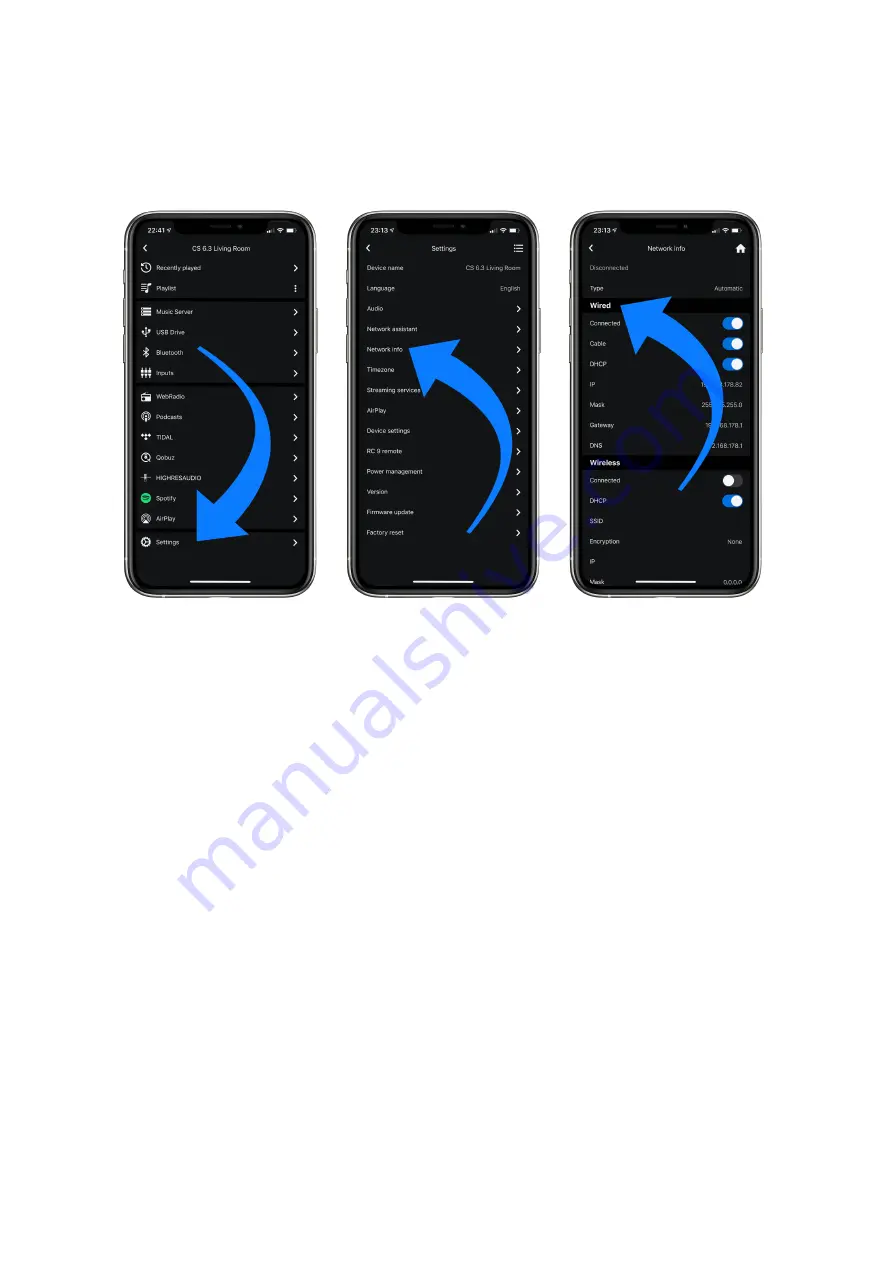
11
ü
To check on the network status, start the
RC X App
and select the AVM device.
ü
Call up the menu item
Network info
in
Settings
. In the
Wireless
section, you can check
on
the
WLAN
configuration
that
has
been
established.
1.10.2
Setting up a wireless WiFi connection
To set up a wireless network connection (WLAN/WiFi) you have several options:
ü
WPS
ü
AirPlay
configuration for iOS
ü
RC X App
for Android via WiFi Access Point
ü
RC 9
remote control
1.10.2.1
Setup via WPS
WPS (Wi-Fi Protected Setup) is a standard for easy and secure wireless network connection
with encryption. All you need is a WiFi router with WPS function. Please refer to the relevant
documentation to find out whether your router is equipped with WPS. The setup of a WPS
connection is done via the
Personal Setup
Menu of your AVM device. For details on the
complete range of functions of the
Personal Setup
menu, please refer to section 3.4
Personal
Setup.
ü
To call up the
Personal Setup
Menu, switch off the device completely using the mains
switch on the rear panel (32).
Содержание OVATION CS 6.3
Страница 1: ...Operating instructions OVATION SD 6 3 OVATION SD 8 3 ...
Страница 2: ......


























