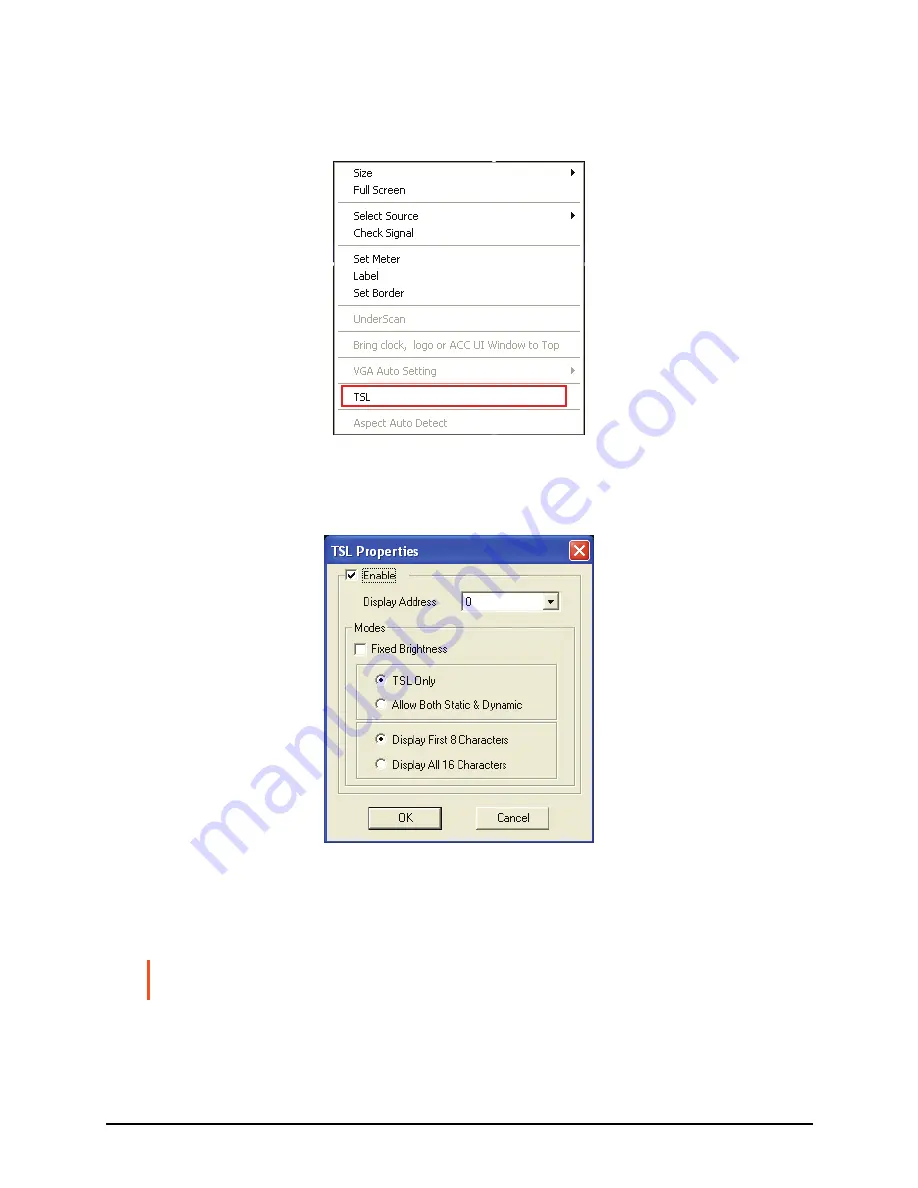
For an Individual Window
1.
Right-click on a window, then click
TSL
.
2.
Ensure that
Enable
is selected (with checkmark). If it is unchecked, only
static labels will be displayed.
3.
Specify the
Display Address
(ranges from
0
to
126
). The address should
match the TSL controller configured address corresponding to the router
output feeding the corresponding Avitech input.
NOTE:
Use the mouse to right-click each individual window to set the
TSL Display
Address
.
42
Содержание Rainier-4a
Страница 1: ...User s Manual Rainier 4a 4a1V 4d 4d1V RS 232 Revision 1 1 March 2010 ...
Страница 63: ...z Layout 6 Briefing cycle between presets for a slideshow effect Help Menu 53 ...
Страница 81: ...To save to flash perform the following steps 1 Click Save File in the Option window 71 ...
Страница 83: ...2 Click Save File in the Option window 73 ...
Страница 85: ...Loading File 1 In the Option menu click Load File 75 ...
Страница 86: ...2 Select a saved file and then click OK to load the preset 76 ...
Страница 87: ...Making Adjustments 1 In the Option menu click Adjustment 77 ...
Страница 90: ...3 Select the Source Process 1 4 80 ...






























