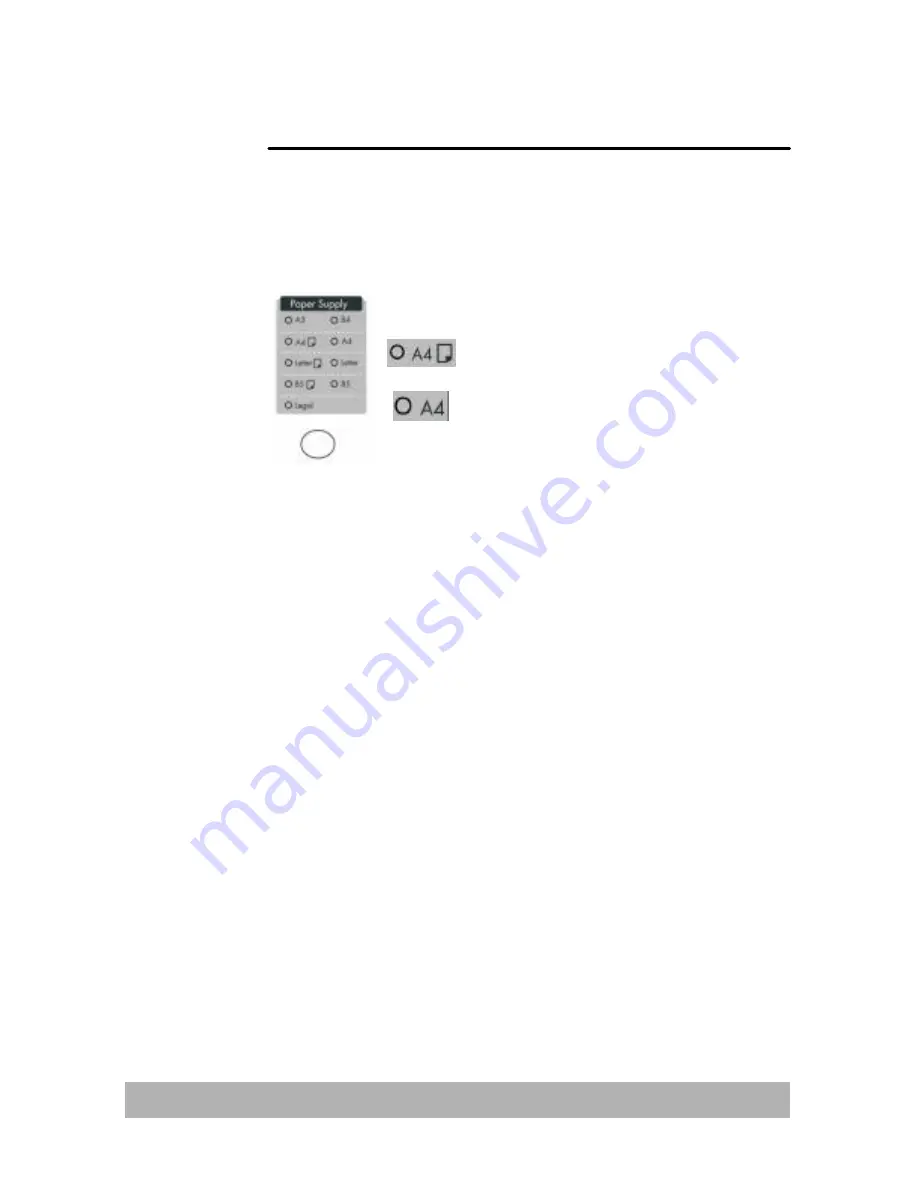
DS8000C User’s Manual Operation 3-7
CHOOSING PAPER SIZE
Paper Supply specifies your output paper size.
To specify your output paper size,
Used to indicate A4 Portrait.
Used to indicate A4 landscape.
1. Press the
round button on the
Paper Supply
area.
2. Press repeatedly until the LED for your desired paper
size appears.
** After you have made your copies, the settings you have
just made will remain in the LCD-display for three
minutes. After three minutes, the machine will
automatically return to the factory default settings.
Содержание DS8000C
Страница 1: ...DS8000C User s Manual...





































