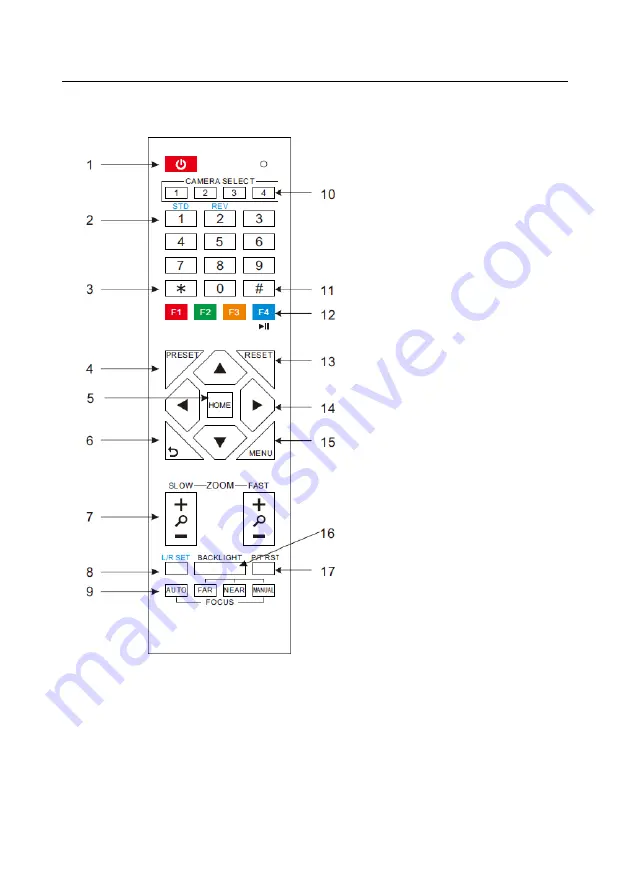
11
IR Remote Control Menu
1. Standby Button
Press this button to enter standby mode.
Press it again to enter normal mode. (Note:
Power consumption in standby mode is
approximately half of the normal mode).
2. Position Buttons
To set or call preset.
3. *Button
For use with other buttons.
4. Set/ Preset Buttons
Set/ Preset: to store a preset position.
[SET/ PRESET] + Numeric button (0-9): to
set a corresponding numeric key for the
preset position.
5. Pan-Tilt Control Buttons
Press the Pan-Tilt buttons to move back to
the middle position
6. Back Buttons
Press the OSD menu to return to the previous
page.
7. Zoom Buttons
Slow zoom: Zoom-in [+] or Zoom-out [-]
slowly.
Fast zoom: Zoom-in [+] or Zoom-out [-] fast.
8. Pan-Tilt L/R set
Press 1 or 2 button to set the direction of the Pan-Tilt.
L/R Set +1[STD]: set the Pan-Tilt to turn the same direction as the L/R Set.
L/R Set +2[REV]: set the Pan-Tilt to turn the opposite direction from the L/R Set.
9. Focus Buttons
For use of focus adjustment.
Press [AUTO] to adjust the focus on the center of the object automatically. To adjust the focus












































