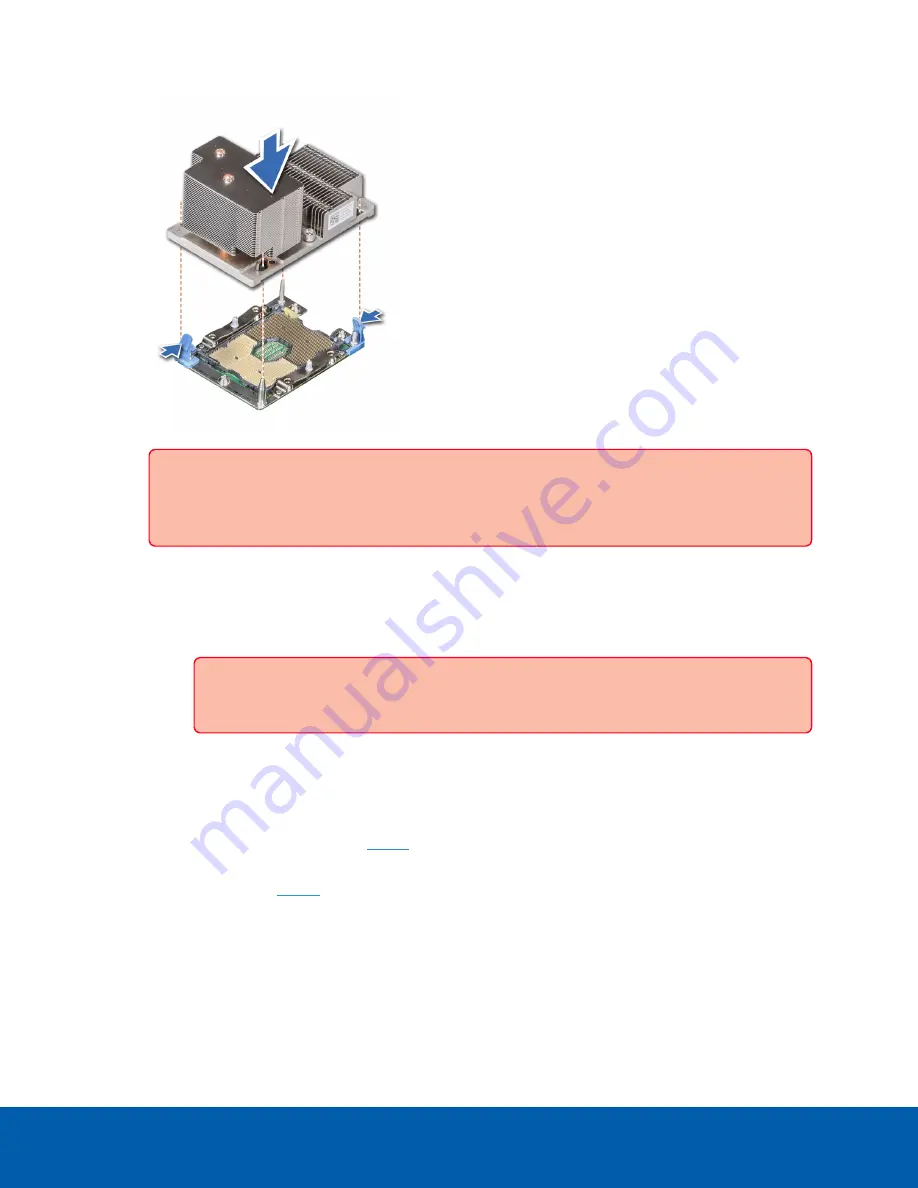
Important:
Do not force the processor into the socket. The processor should slide easily into
the socket when aligned correctly.
9. Use the star-shaped screwdriver #T30 to tighten the screws on the heat sink in the following order:
a. Partially tighten the first screw (approximately 3 turns).
b. Tighten the second screw completely.
c. Return to the first screw and tighten it completely.
Important:
Do not over-tighten or strip the screws.
If the processor and heat sink module slips off the blue retention clips when the screws are partially
tightened, follow these steps to secure the module:
a. Completely loosen both of the heat sink screws.
b. Lower the processor and heat sink module on to the blue retention clips, following the
procedure as described in
above.
c. Secure the processor and heat sink module to the system board, following the instructions as
described in
above.
2. Installing the CPU
11




































