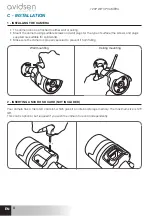EN
2
720P WIFI IP CAMERA
CONTENTS
A - SAFETY INSTRUCTIONS
05
1 - OPERATING PRECAUTIONS
05
2 - MAINTENANCE AND CLEANING
05
3 - RECYCLING
05
B - PRODUCT DESCRIPTION
06
1 - KIT CONTENTS 06
2 - CAMERA
06
3 - MAINS ADAPTOR
07
C - INSTALLATION
08
1 - INSTALLING THE CAMERA
08
2 - INSERTING A MICRO SD CARD (NOT INCLUDED)
08
3 - CONNECTING THE CAMERA
09
D - CONFIGURATION
10
1 - CONFIGURING THE CAMERA AND ADDING IT TO THE APP
10
2 - ACCESS TO ALL SETTINGS
11
2.1 - CONFIGURATION
12
E - OPERATION
13
1 - LIVE VIDEO
13
2 - VIEWING VIDEOS RECORDED BY THE CAMERA
13
Содержание 123981
Страница 4: ......
Страница 19: ......
Страница 20: ...SmartHome France 19 avenue Marcel Dassault ZAC des Deux Lions 37200 Tours France ...