Отзывы:
Нет отзывов
Похожие инструкции для VIEW-i Gold

DAR-101
Бренд: Sangean Страницы: 33

RQ-L31 - Cassette Dictaphone
Бренд: Panasonic Страницы: 7

VoiSquare
Бренд: Olympus Страницы: 30

SJ-MR200
Бренд: Panasonic Страницы: 59

Turbo
Бренд: GRASS VALLEY Страницы: 300

Axon Mic AX1004
Бренд: Taser Страницы: 22

MP-6000MD
Бренд: Datavideo Страницы: 49

VR5320R
Бренд: RCA Страницы: 1

DMII PRO
Бренд: Amprobe Страницы: 37

CB1 CHATTERBOX
Бренд: Ramsey Electronics Страницы: 23

MWR20V6
Бренд: Magnavox Страницы: 83

LEN15M
Бренд: Majorcom: Страницы: 13

3-5377
Бренд: GE Страницы: 12

3-5383
Бренд: GE Страницы: 6
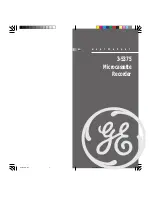
3-5375
Бренд: GE Страницы: 5

3-5385
Бренд: GE Страницы: 20

3-5383
Бренд: GE Страницы: 2

DVD-R145
Бренд: Samsung Страницы: 111


















