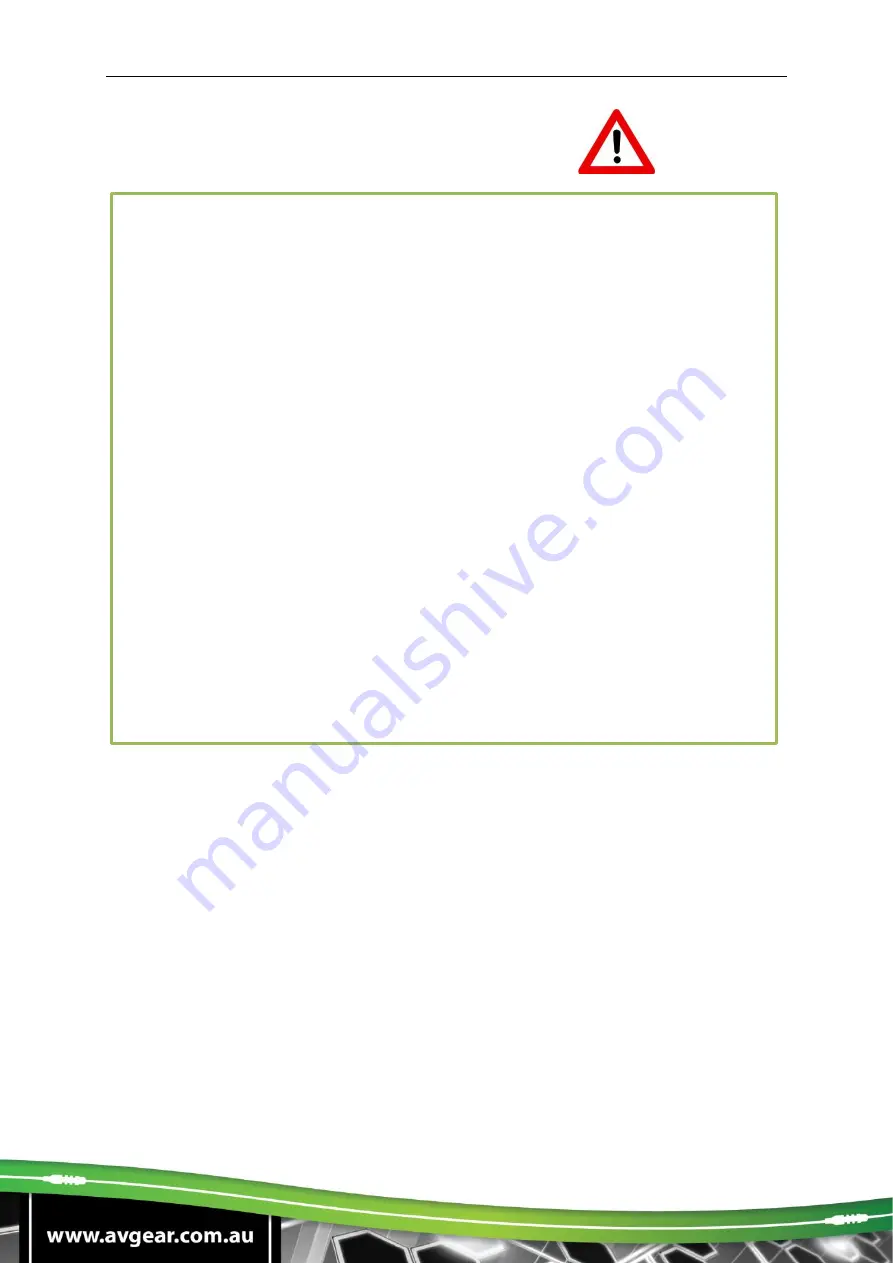
UDA2-V2
SAFETY OPERATION GUIDE
In order to guarantee the reliable operation of the equipment and safety of the
user, please abide by the following procedures in installation, use and
maintenance:
1.
The system must be earthed properly. Please do not use two blade plugs
and ensure the AC power supply ranges from 100v to 240v and from 50Hz
to 60Hz.
2.
Do not install the switcher in an environment where it will be exposed to
extreme hot or cold temperatures.
3.
This unit will generate heat during operation, please ensure that you allow
adequate ventilation to ensure reliable operation.
4.
Please disconnect the unit from mains power if it will be left unused for a
long time.
5.
Please DO NOT try to open the casing of the equipment, DO NOT attempt to
repair the unit. Opening the unit will void the warranty. There are high
voltage components in the unit and attempting to repair the unit could result
in serious injury.
6.
Do not allow the unit to come into contact with any liquid as that could result
in personal injury and product failure.





























