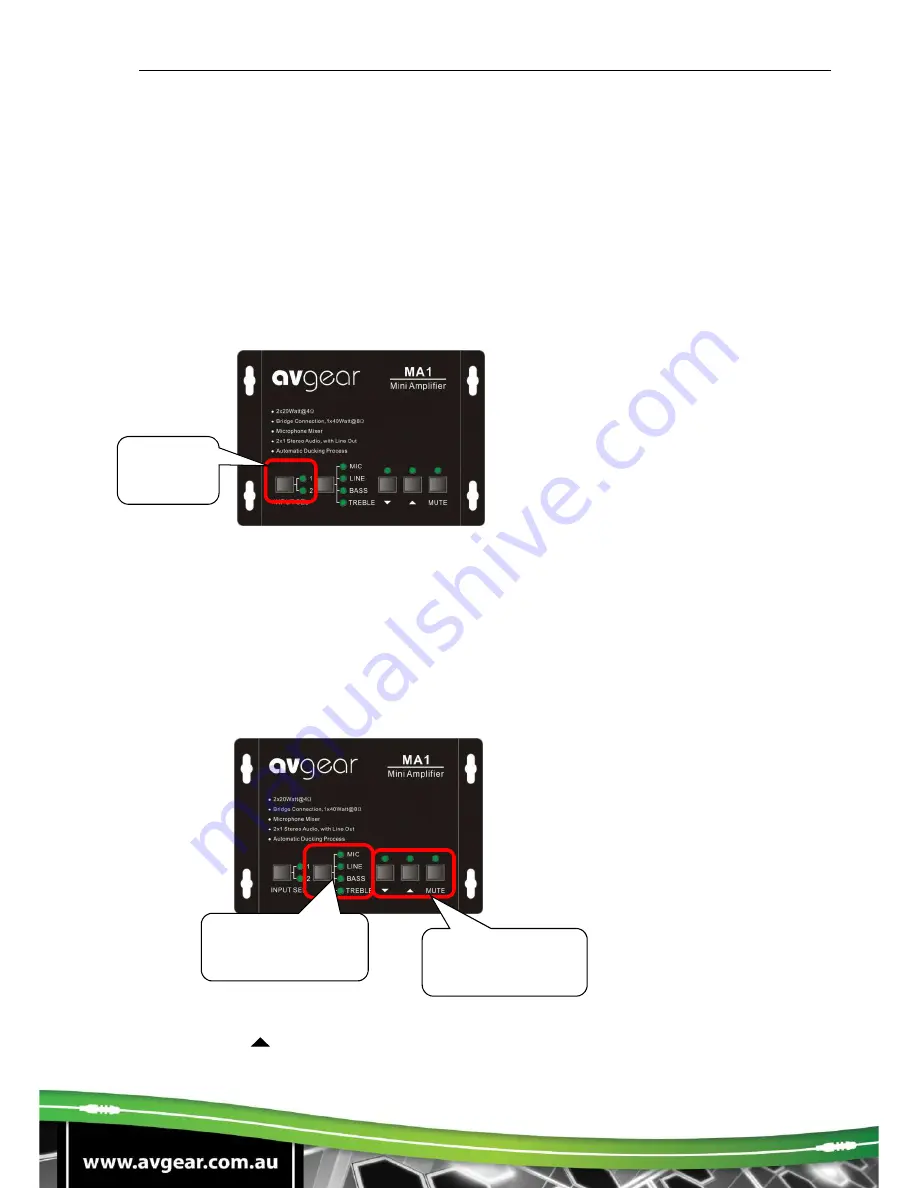
AVG-MA1
4. Operating the MA1
The buttons provides control of volume/EQ and switching.
4.1 Audio switching:
There are two switchable stereo audio inputs, Input 1- 2xRCA LR connectors and Input 2-
3.5mm jack that can be selected as the Line source for the MA1. This is switched using the
Input Select button as below:
4.2 Volume/EQ control:
The line volume and Microphone volume can be controlled by the buttons allowing the user
to create a mixed Audio Output.
The Mic Volume/Line volume/Line bass/Line treble is first selected by the left function select
button. Up/Down/Mute is then possible by pressing the right hand function buttons. Please
refer to the picture below:
For example, to turn up the line volume, you should select the “LINE” first, and then press
the up button “ ”.
Select the function from
this menu in advance
Turn up/down the level. Or
mute the line volume
Source
Selection












