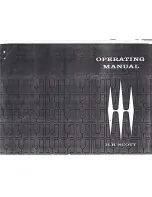Quick Installation Guide
ENG-5
2.2
Installing the Power Adaptor and connecting to power source
Slide the
Power Adaptor Outlet Module
into the groove on the
Power Adaptor
. Connect the
Power Adaptor connector to the
DC-IN
port on the rear of
AVerMedia HomeFree AVplus
.
Plug the Power Adaptor to a wall outlet.
2.3
Turning on
AVerMedia HomeFree AVplus
Check if the Blue LED indicator on the front of
AVerMedia HomeFree AVplus
is stably on.
!
*When the unit is powered on, all the LED indicators (1 blue & 2 green) go on and then off
first. The blue LED indicator then lights up again and starts to blink.
AVerMedia HomeFree
AVplus
is ready when the blue indicator goes from blinking to steady.
!
If the blue LED indicator keeps blinking, please check if cables among the
AVerMedia
HomeFree AVplus
devices are connected correctly.
Содержание HomeFree AVplus F210
Страница 2: ......
Страница 31: ......
Страница 57: ......
Страница 59: ...KOR 2 x1 CD x1 x1 IR x1 x1...
Страница 60: ...KOR 3 AVerMedia HomeFree AVplus...
Страница 61: ...KOR 4 2 2 1 TV ATSC TV HomeFree Box HomeFree Box on...
Страница 65: ...KOR 8 4 3 HomeFree AVplus 1 1 2...
Страница 66: ...KOR 9 4 4 HomeFree AVplus 2 1 2 TV...
Страница 67: ...KOR 10 3 TV 100 4...
Страница 68: ...KOR 11 AVer MediaCenter HomeFree AVerMedia AVer MediaCenter HomeFree User Manual...
Страница 69: ...KOR 12 4 5 TV 1 TV...
Страница 71: ...KOR 14 1 S TV AVerMedia IR Control IR 2 on 4 3 IR IR...
Страница 72: ...KOR 15 4 110 3digits 5 IR 6 IR...
Страница 73: ...KOR 16 7 AVerMedia HomeFree AVplus IR 10cm 8 Next 9...
Страница 74: ...KOR 17 10 OK IR AVerMedia HomeFree AVplus 11 IR TV AVerMedia IR Control 1 AVerQuick 2 Home Media Device...
Страница 76: ...KOR 19 HomeFree box HomeFree box IP...
Страница 79: ...KOR 22 AVerMedia TV tuner cards 1 IP address 1 HomeFree Setup Tool 2 DHCP 3 4 PC 5...
Страница 80: ...KOR 23 6 TCP IP 7 IP...
Страница 83: ......
Страница 84: ...M o d e l N o F 2 1 0 P N 300AF210 DN5 M a d e i n Ta i w a n...