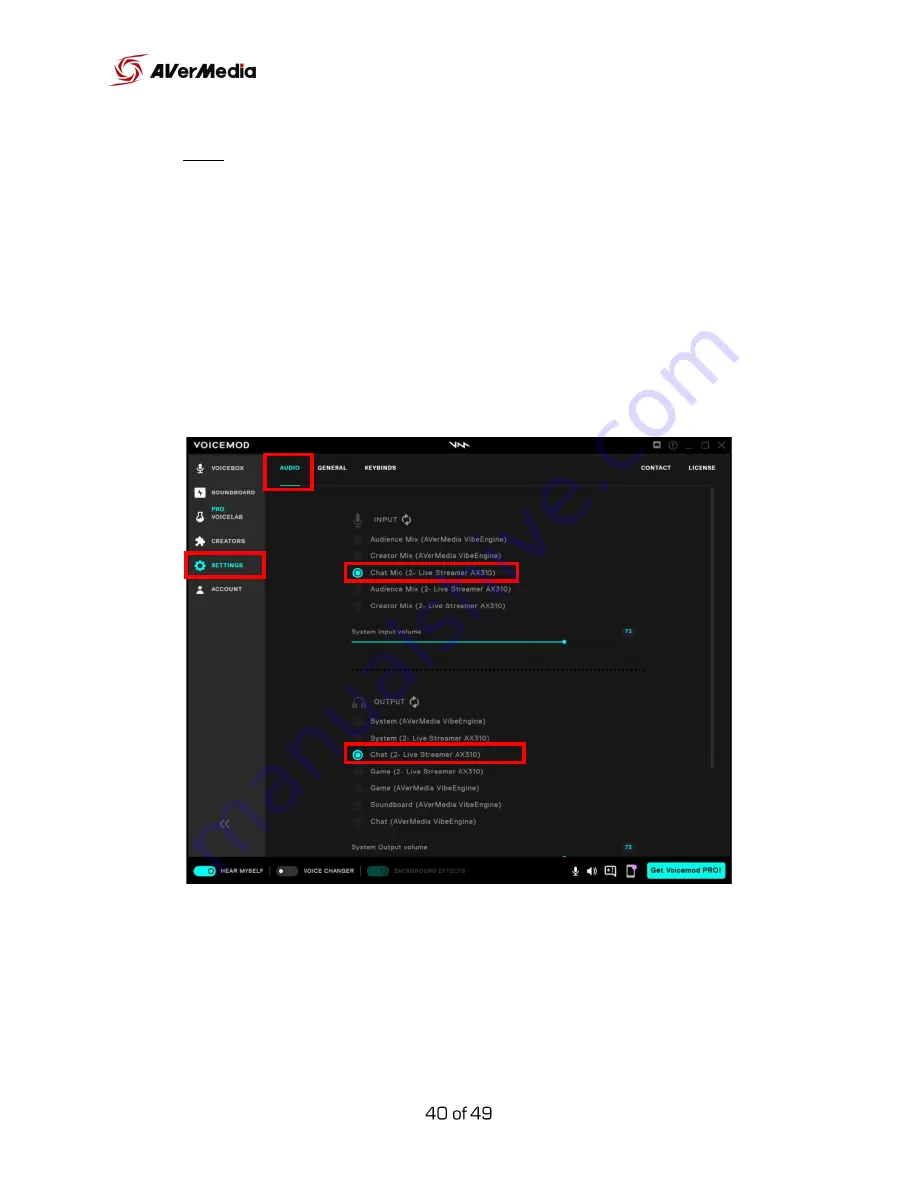
Now to the Voicemod app itself. Download Voicemod from their official
website here if you haven’t already done so.
After the installation is complete, run it, and go to Settings > Audio > Input.
Then select
Chat Mic (Live Streamer AX310)
.
Go down to Output and select
Chat (Live Streamer AX310)
.
Note: The output here is for monitoring only.
Mute
this channel in the
Audience Mix of Creator Central.
Содержание AX310
Страница 4: ...Hardware I O ...
Страница 5: ...Connections Next Gen console1 Nintendo Switch ...
Страница 6: ...Dual PC Dual PC With in game Chat 2 ...
Страница 9: ...Creator Central Setup AVerMedia Account Setup ...
Страница 13: ......
Страница 17: ......
Страница 21: ...By clicking on the different processing options you will open more settings for each section ...
Страница 49: ......
























