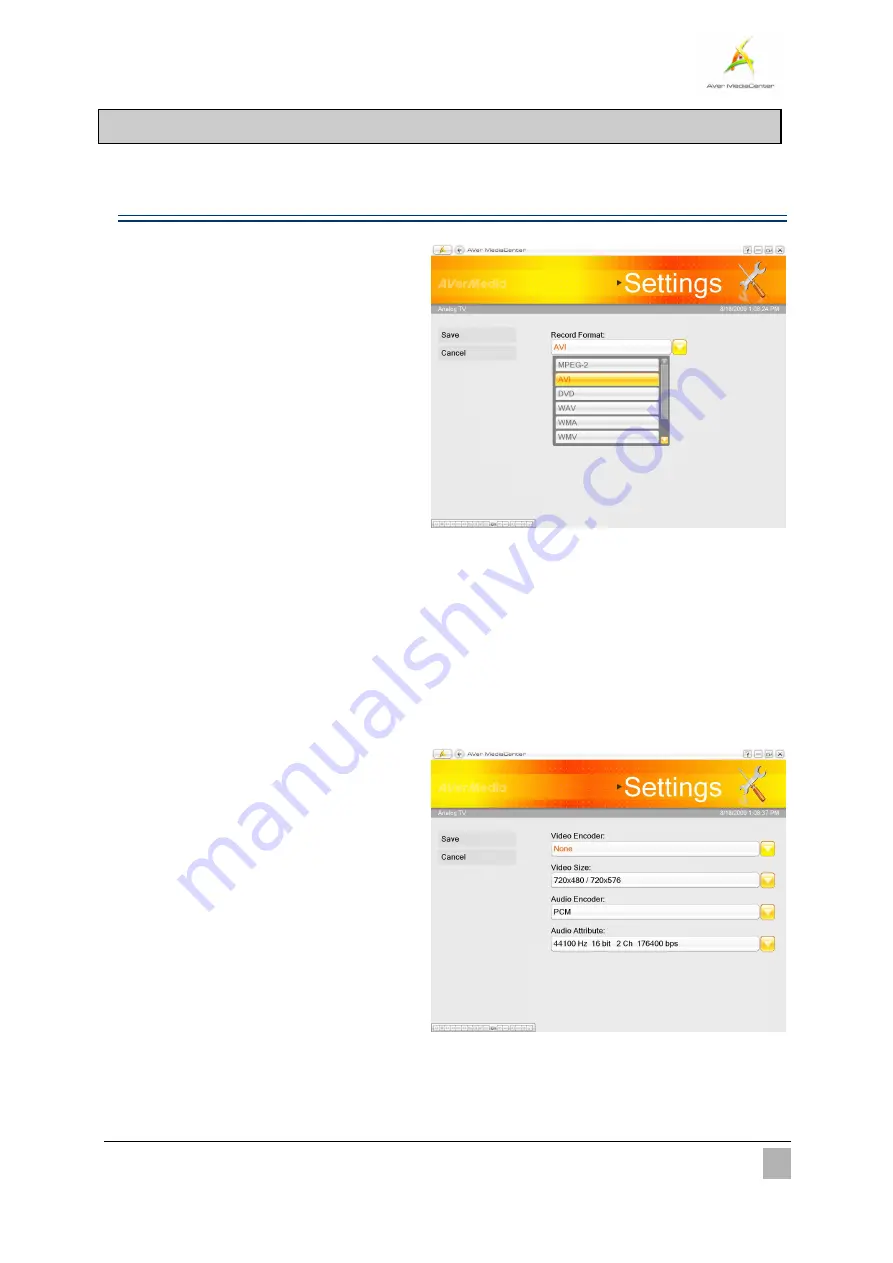
More Settings
28
4.2
TV Settings
All TV setting tips are included within this section.
Configure Analog TV
Configure Recording
Under “Configure Analog TV” section, you can
select a file format for recording from S-Video
and Composite input sources.
1
1
.
.
Select “
Settings
”
“
TV
”
“
Configure
Analog TV
”
“
Configure Recording
”.
2
2
.
.
Choose the default file format from the
Record Format
drop-down list
(MPEG-2, AVI, DVD, WAV, WMA, WMV, ,
H.264, iPod).
3
3
.
.
If you want to record program in MPEG-4
format, you need to download codec
from the website first. We recommend
downloading the DivX codec from
4
4
.
.
Some formats allow you to select
Edit
to
create your own file format (For
advanced users).
5
5
.
.
If you install the codec in Step 3, choose
AVI
as your
Record Format
and select
Edit,
you will see the new-added codec
in
Video Encoder
drop-down menu.
6
6
.
.
Select
Save
to save the settings or select
Cancel
to abort without saving.




























