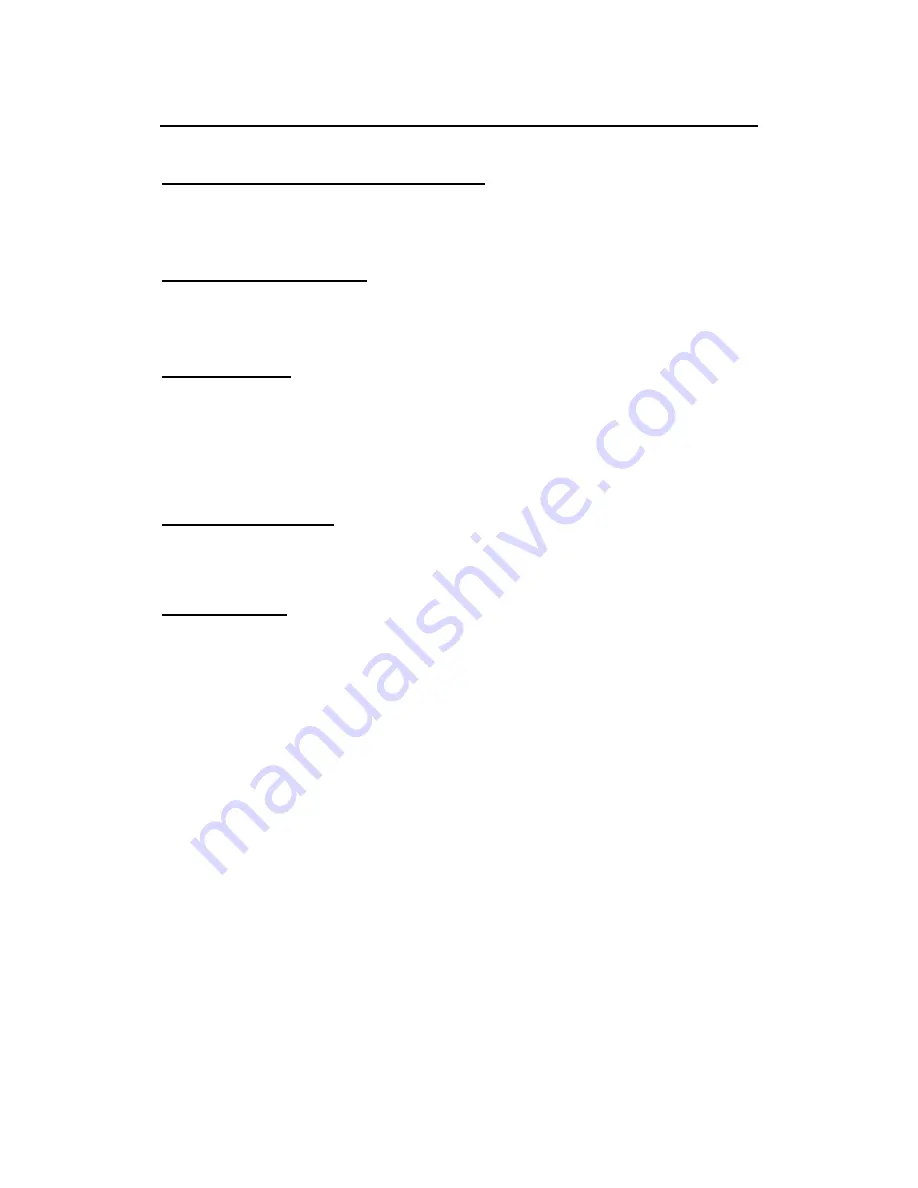
Introduction
Built-in Stereo Speakers and Microphone
The stereo speakers and internal microphone enable you to run a variety of multimedia
applications.
Convenient Audio Control
The conveniently located audio control knob enable you to easily adjust the volume to the
stereo speakers.
Scrolling Button
Comfortably scroll through documents with the ergonomically designed scrolling button.
Where to Look For Information
About Your Computer
This User’s Manual describes the key elements of your computer. New users can find a
simple step-by-step orientation in the Quick Start section of this chapter.
About Windows
Windows Online Help
, found on the Start menu, offers extensive Windows assistance.
Tour Windows XP
offers an online orientation for new Windows users. Find it in:
Start/Programs/Accessories/System Tools.
Содержание AV3360-EG1
Страница 1: ...U Us se er r s s M Ma an nu ua al l ...
Страница 4: ...Introduction C Ch ha ap pt te er r 1 1 I In nt tr ro od du uc ct ti io on n ...
Страница 13: ...Getting Started C Ch ha ap pt te er r 2 2 G Ge et tt ti in ng g S St ta ar rt te ed d ...
Страница 17: ...Getting Started Right View 1 USB ports 2 Optical drive 3 Optical drive eject button 4 AC adapter port 1 2 3 4 ...
Страница 18: ...Getting Started Bottom View 1 Ventilation slots 2 RAM compartment 3 Battery release button 4 Battery 1 2 3 4 ...
Страница 33: ...Making Connections C Ch ha ap pt te er r 3 3 M Ma ak ki in ng g C Co on nn ne ec ct ti io on ns s ...
Страница 37: ...System Software 39 C Ch ha ap pt te er r 4 4 S Sy ys st te em m S So of ft tw wa ar re e ...
Страница 39: ...Power Management C Ch ha ap pt te er r 5 5 P Po ow we er r M Ma an na ag ge em me en nt t ...
Страница 54: ...A Ap pp pe en nd di ix x A A F Fr re eq qu ue en nt tl ly y A As sk ke ed d Q Qu ue es st ti io on ns s ...
Страница 57: ...Appendix B Statements A Ap pp pe en nd di ix x B B S St ta at te em me en nt ts s ...










































