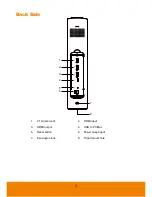12
NFC connection
Through NFC to pair VC320 with mobile phone.
1. Power on the VC320.
2. Press Bluetooth button (
)
on VC320 or remote control to turn on Bluetooth function. The
Bluetooth LED will light up.
3. Turn on the NFC function on your mobile and put the phone on NFC icon (
)
to make a
connection.
[Note]
While connecting, the Bluetooth LED light will flash.
EZCrop Function
In Video Conference mode, press
button on remote control can automatically detect up to 8
faces and zoom in to fit faces detected to full frame.
[Note]
The EZCrop only can detect faces up to 30° angle each side.
30
℃
30
℃
30
℃
30
℃
Battery Operation
If battery is running low while you are using VC320, it will beep low power warning every 5
seconds. We suggest you plug in power charger promptly. Otherwise, it will automatically
shutdown to protect battery health.
Содержание VC320
Страница 1: ...VC320 User Manual ...
Страница 17: ...13 Adjust Camera Lens VC320 camera lens can be manually tilted up or down up to 10 degrees 10 ...
Страница 28: ......