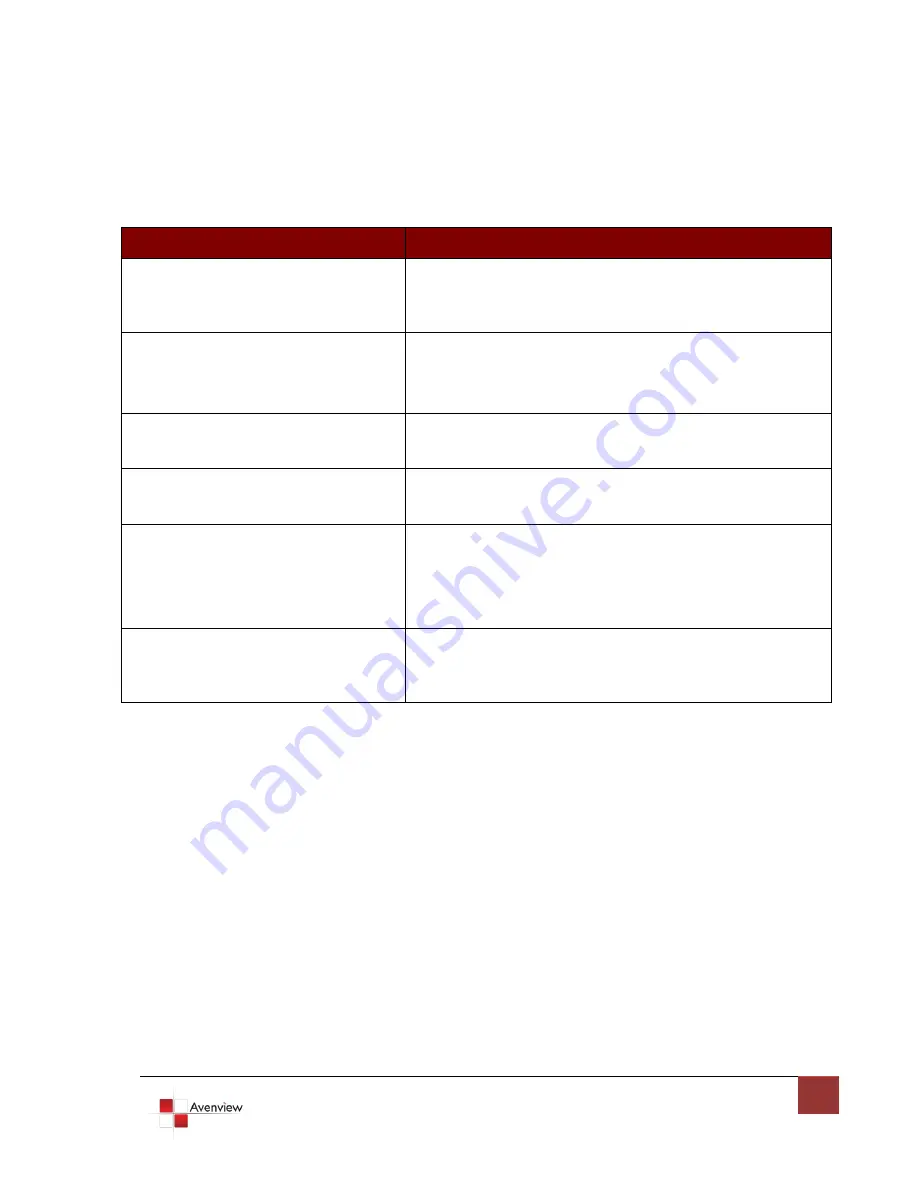
www.avenview.com
8
1.11
General Troubleshooting
Problem
Possible Solution
No image output or abnormal display
1). Re-plug USB or change to other PC USB3.0/2.0 ports
2). Unplug USB and restart computer
3). Adjust converter output resolution till it is compatible with TV
4). If all the above can’t do, re-install CD driver
The device has been working, but refuses
to work after the HDMI cable is
disconnected then re-connected
.
Unplugging of the HDMI cable during normal use is “not allowed”.
The device will refuse to work until the USB cable is re-inserted.
Some video can’t play normally by some
Media Player software
Some Media player software is not compatible with the USB driver.
Try another Media player software, or update the media player
software version to the current and the driver
Abnormal display after adjusting the
resolution of the device
When changing or setting the resolution or output mode of the
device. Please stop all streaming media software or programs.
Under XP OS, the video display becomes
abnormal after the output model of the
device is adjusted by the display
properties.
The computer system is not compatible with the driver. Please
use the software of the device to adjust output mode.(see part 4
operating instructions)
The device doesn’t work after restart.
A: Please don’t connect the device before the computer system is
completely started, or the device will not be detected by the
computer and work normally.
.
.




























