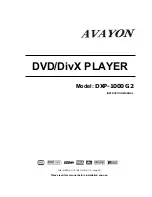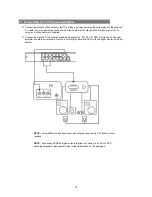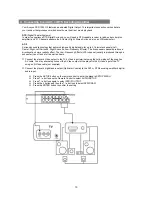PREPARING FOR INSTALLATION
Your Avayon
DXP-1000 G2
comes carefully packaged from the factory with all the accessories you need to
start enjoying high quality video entertainment right away.
1. Unpack the Player
The standard package contains the following items:
DXP-1000 G2
DVD player
Infrared remote controller
AV cables
Two AAA batteries
Instruction manual
Warranty Registration Card
2. Load Batteries into the Remote Control
To load batteries into the supplied remote control, do the following:
Remove the battery compartment cover.
Load two AAA batteries into the battery compartment.
Make sure that the batteries have been inserted with the correct polarities matching the s, - as
indicated inside the battery compartment.
When replacing batteries, always replace both batteries. Do not mix new and used batteries, or the
operating lifetime of the remote may be shortened.
Do not dispose of batteries in normal rubbish. Be environmentally friendly and dispose of batteries
according to your local government regulations.
Remove the batteries if you do not intend to use the remote for a prolonged period of time.
9
Содержание DXP-1000 G2
Страница 2: ...2...
Страница 11: ...3 Remote Control 11...
Страница 29: ...EXIT Choose this item to exit the setup page 29...