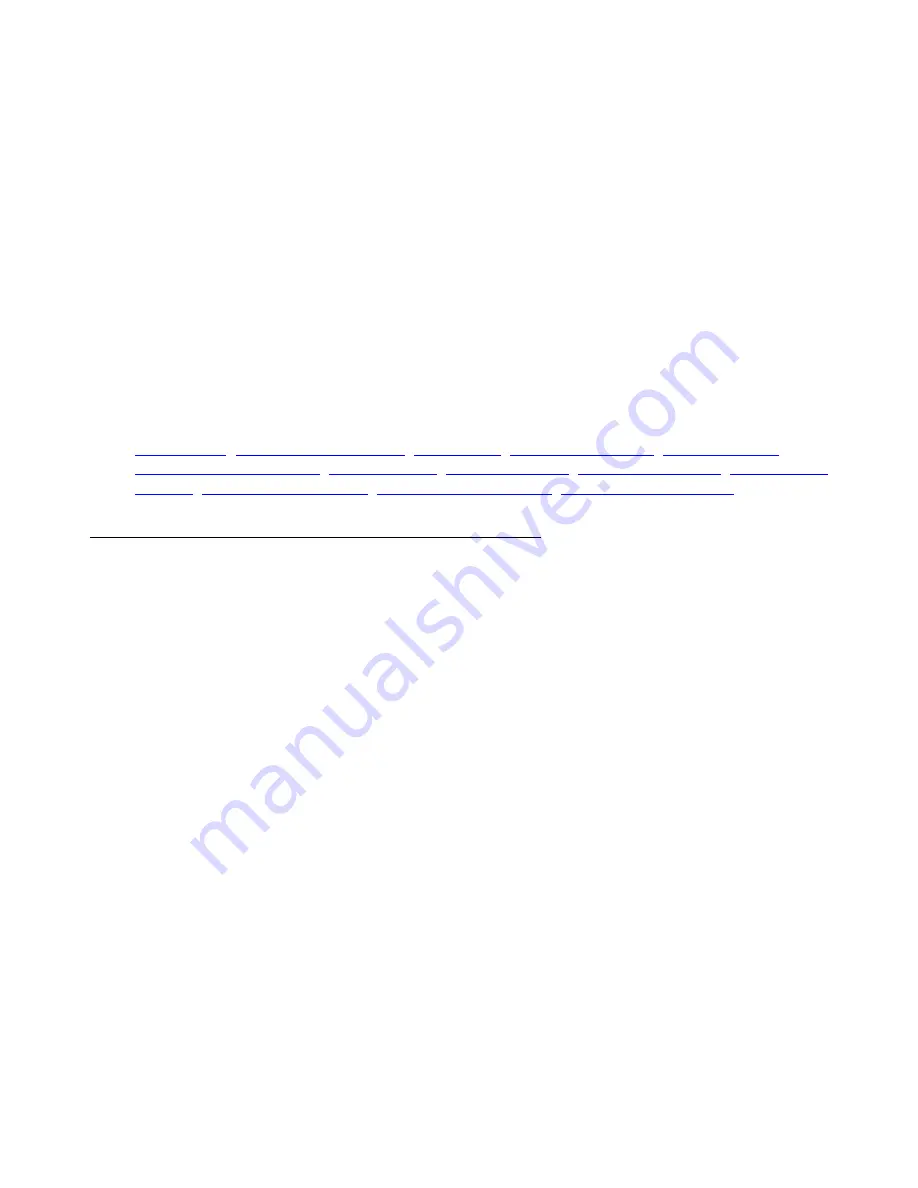
CLI Commands
RTP statistics
916 Avaya G450 CLI Reference
To display the last five sessions:
G450-001(super)# show rtp-stat sessions last 5
ID QoS Start date and time End Time Type Destination
----- --- ------------------- -------- ------- ---------------
00031 2004-10-20,10:51:36 10:59:07 G729 135.8.76.64
00032 * 2004-10-20,10:53:42 10:57:36 G723 135.8.76.107
00033 * 2004-10-20,10:58:21 10:59:06 G723 135.8.76.107
00034 2004-10-20,11:08:40 - G729 135.8.76.64
00035 * 2004-10-20,11:09:07 - G723 135.8.76.107
Note:
Note:
For an explanation of the output fields, see the explanations in the chapter
Configuring monitoring applications
, in
Administration for the Avaya G450 Media
Gateway
, 03-602055.
Related Commands
,
,
show rtp-stat summary
Use the
show rtp-stat summary
command to display a summary of the RTP statistics.
Syntax
show rtp-stat summary
User Level
read-write
Context
general
Example
To display a summary of the RTP statistics (in this example, there are two active sessions, one
with QoS problems (35)):
G450-001(super)# show rtp-stat summary
Total QoS traps: 23
QoS traps Drop : 0
Qos Fault
Engine Active Total Mean Tx
Содержание G450 Manager
Страница 1: ...Avaya G450 CLI Reference 03 602056 Issue 1 January 2008 ...
Страница 31: ...Contents Issue 1 January 2008 31 Alphabetical Index of Commands 1305 Topical Index of Commands 1315 ...
Страница 32: ...Contents 32 Avaya G450 CLI Reference ...
Страница 38: ...About this Book 38 Avaya G450 CLI Reference ...
Страница 154: ...Roadmap 154 Avaya G450 CLI Reference ...
Страница 1304: ...CLI Commands WFVQ Weighted Fair VoIP Queueing 1304 Avaya G450 CLI Reference ...
Страница 1314: ...1314 Avaya G450 CLI Reference Alphabetical Index of Commands W wait interval 603 Z zeroize 257 ...
















































