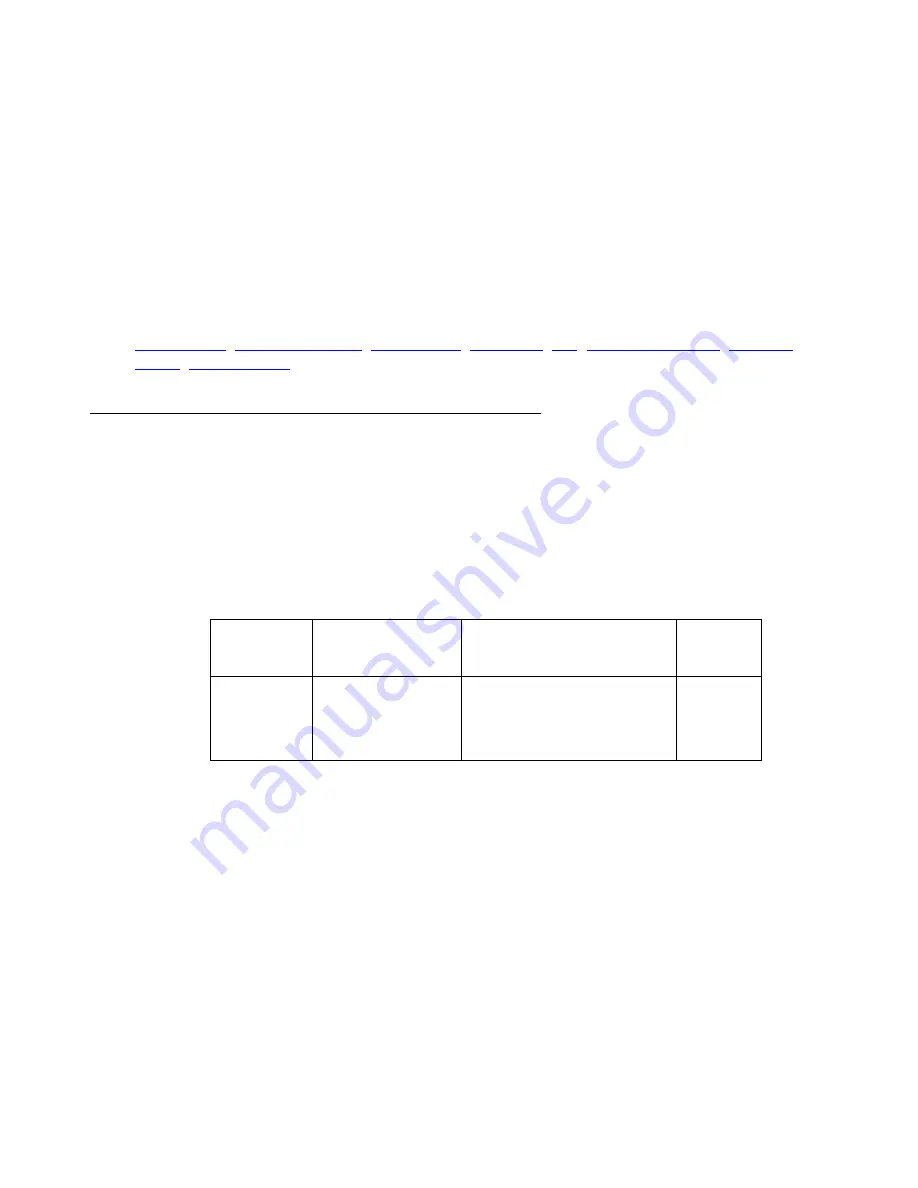
CLI Commands
Display
338 Avaya G450 CLI Reference
Context
general
Example
To display the banner that appears after a successful login:
G450-001(super)# show banner post-login
*** Welcome to the G450 Media Gateway CLI Interface ***
For questions, please refer to the CLI Reference Guide
Related Commands
,
terminal length
Use the
terminal length
command to set the length of the terminal display in characters.
Syntax
terminal length [
lines
]
Parameters
User Level
read-only
Context
general
Example
To set the screen to display 24 lines:
G450-001(super)# terminal length 24
Parameter
Description
Possible Values
Default
Value
lines
The number of
lines in the
terminal display
none
- Displays the
current length.
3-200
- Sets the new
screen length to the value.
Содержание G450 Manager
Страница 1: ...Avaya G450 CLI Reference 03 602056 Issue 1 January 2008 ...
Страница 31: ...Contents Issue 1 January 2008 31 Alphabetical Index of Commands 1305 Topical Index of Commands 1315 ...
Страница 32: ...Contents 32 Avaya G450 CLI Reference ...
Страница 38: ...About this Book 38 Avaya G450 CLI Reference ...
Страница 154: ...Roadmap 154 Avaya G450 CLI Reference ...
Страница 1304: ...CLI Commands WFVQ Weighted Fair VoIP Queueing 1304 Avaya G450 CLI Reference ...
Страница 1314: ...1314 Avaya G450 CLI Reference Alphabetical Index of Commands W wait interval 603 Z zeroize 257 ...
















































