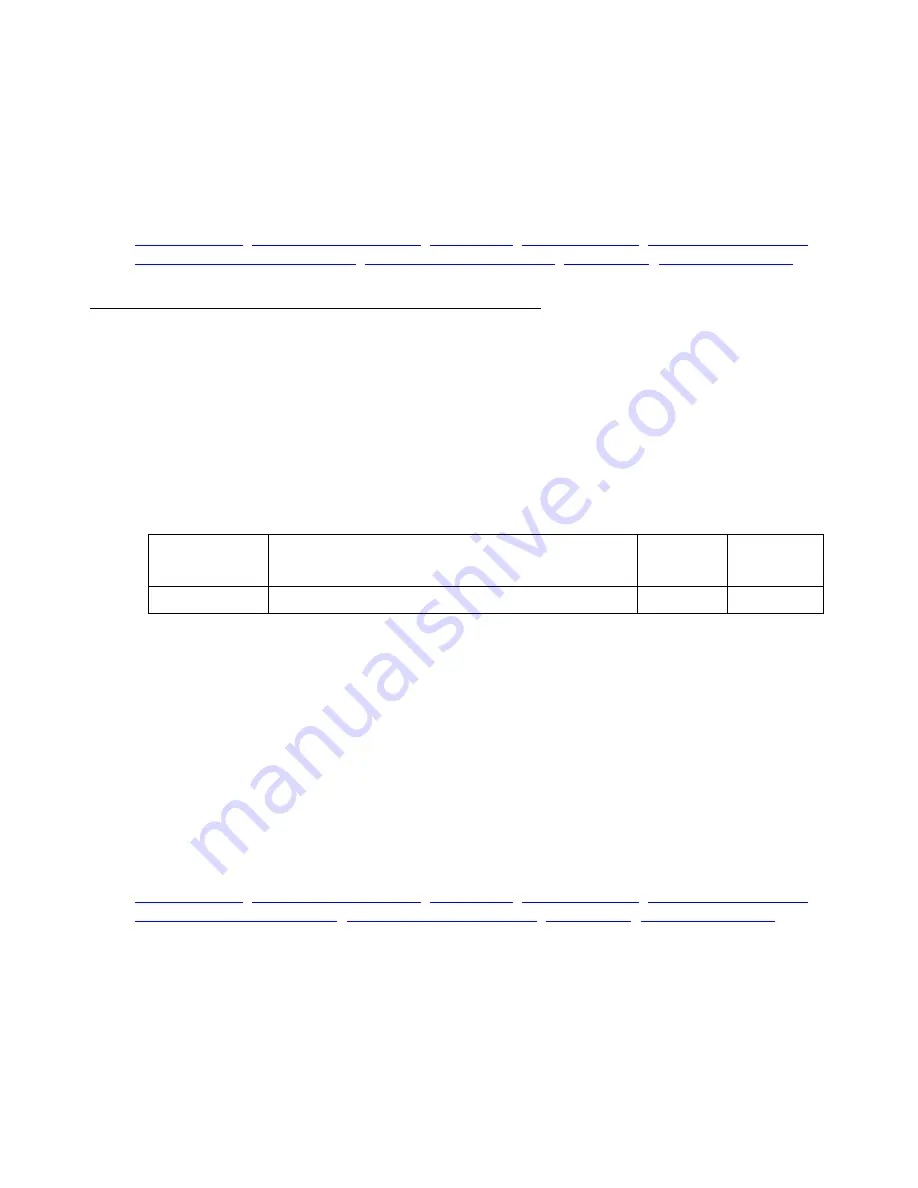
Dialer interface
Issue 1 January 2008
329
Example
To set the minimum delay from boot to persistent dialing to 20 seconds:
G450-001(if:Dialer 1)# dialer persistent initial delay 20
Related Commands
,
dialer persistent max-attempts
,
dialer persistent max-attempts
Use the
dialer persistent max-attempts
command to set the number of consecutive
dial attempts for the dial list. Use the
no
form of the command to set unlimited dial attempts.
Syntax
[no] dialer persistent max-attempts
max-att
Parameters
User Level
read-write
Context
interface:Dialer (L2, L2-L3)
Example
To set the number of consecutive dial attempts for the dial list to 50:
G450-001(if:Dialer 1)# dialer persistent max-attempts 50
Related Commands
,
dialer persistent initial delay
,
,
Parameter
Description
Possible
Values
Default
Value
max-att
Maximum number of attempts
1-1000
unlimited
Содержание G450 Manager
Страница 1: ...Avaya G450 CLI Reference 03 602056 Issue 1 January 2008 ...
Страница 31: ...Contents Issue 1 January 2008 31 Alphabetical Index of Commands 1305 Topical Index of Commands 1315 ...
Страница 32: ...Contents 32 Avaya G450 CLI Reference ...
Страница 38: ...About this Book 38 Avaya G450 CLI Reference ...
Страница 154: ...Roadmap 154 Avaya G450 CLI Reference ...
Страница 1304: ...CLI Commands WFVQ Weighted Fair VoIP Queueing 1304 Avaya G450 CLI Reference ...
Страница 1314: ...1314 Avaya G450 CLI Reference Alphabetical Index of Commands W wait interval 603 Z zeroize 257 ...
















































