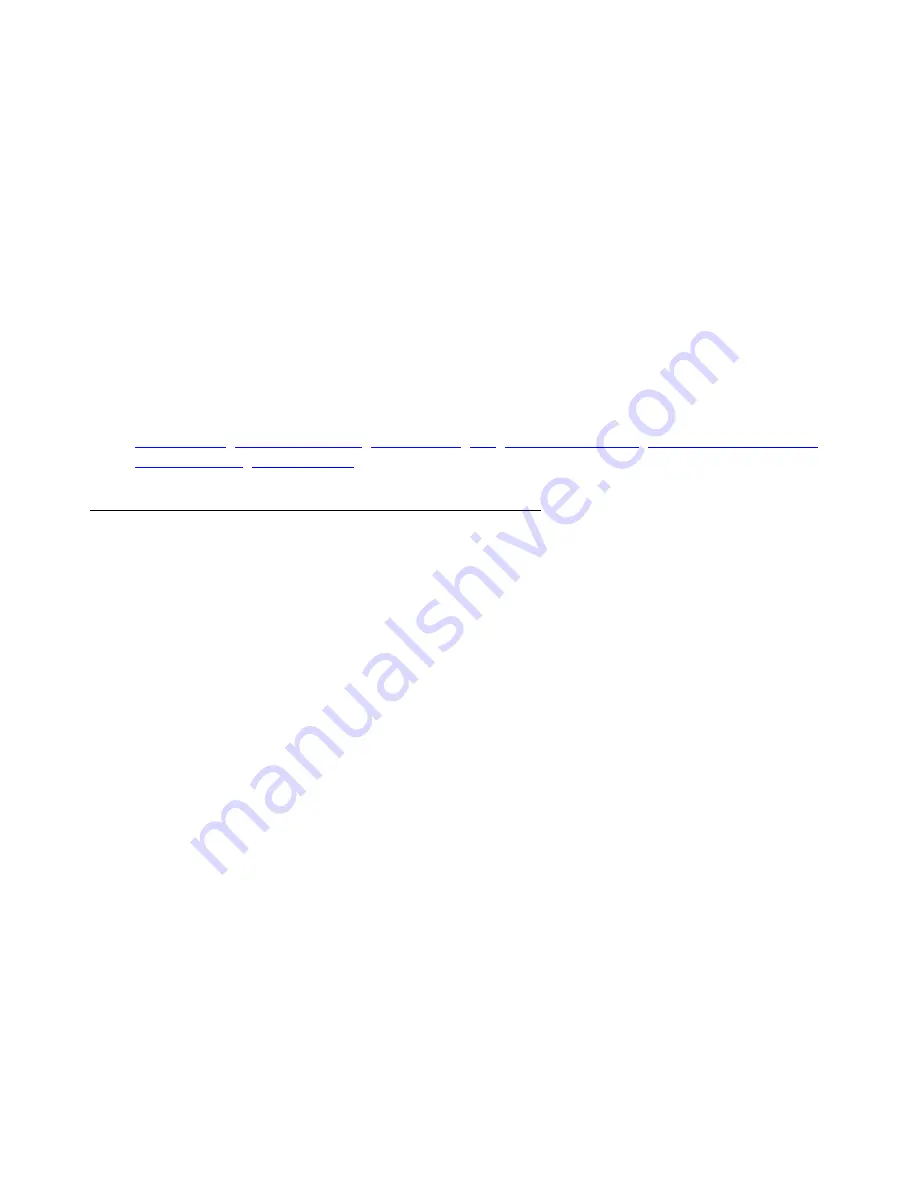
CLI Commands
SSH protocol
1118 Avaya G450 CLI Reference
Context
general
Example
To set the CLI prompt to GTW-HQ:
G450-001(super)# hostname GTW-HQ
GTW-HQ-001(super)# hostname
Session hostname is 'GTW-HQ'
To reset the CLI prompt to the default:
GTW-HQ-001(super)# no hostname
G450-001(super)#
Related Commands
,
ip ssh
Use the
ip ssh
command to enable the Secure Shell (SSH) service. SSH is a security
protocol that enables you to establish a remote session over a secured tunnel, also called a
remote shell. Use the
no
form of the command to disable the SSH service, and close any open
connections currently using SSH. When disabling the service, the G450 issues a message
listing all current management interfaces. If SSH is currently the only enabled management
interface, the user is warned that the remote connection will be lost.
Note:
Note:
For normal execution of SSH protocol, the G450 must first be assigned host
name identification. Use the
hostname
command to assign host name
identification.
Note:
Note:
In order to enable SSH to be used, you must configure the server host key. See
the
crypto-key generate
command.
Syntax
[no] ip ssh
User Level
admin
Содержание G450 Manager
Страница 1: ...Avaya G450 CLI Reference 03 602056 Issue 1 January 2008 ...
Страница 31: ...Contents Issue 1 January 2008 31 Alphabetical Index of Commands 1305 Topical Index of Commands 1315 ...
Страница 32: ...Contents 32 Avaya G450 CLI Reference ...
Страница 38: ...About this Book 38 Avaya G450 CLI Reference ...
Страница 154: ...Roadmap 154 Avaya G450 CLI Reference ...
Страница 1304: ...CLI Commands WFVQ Weighted Fair VoIP Queueing 1304 Avaya G450 CLI Reference ...
Страница 1314: ...1314 Avaya G450 CLI Reference Alphabetical Index of Commands W wait interval 603 Z zeroize 257 ...
















































