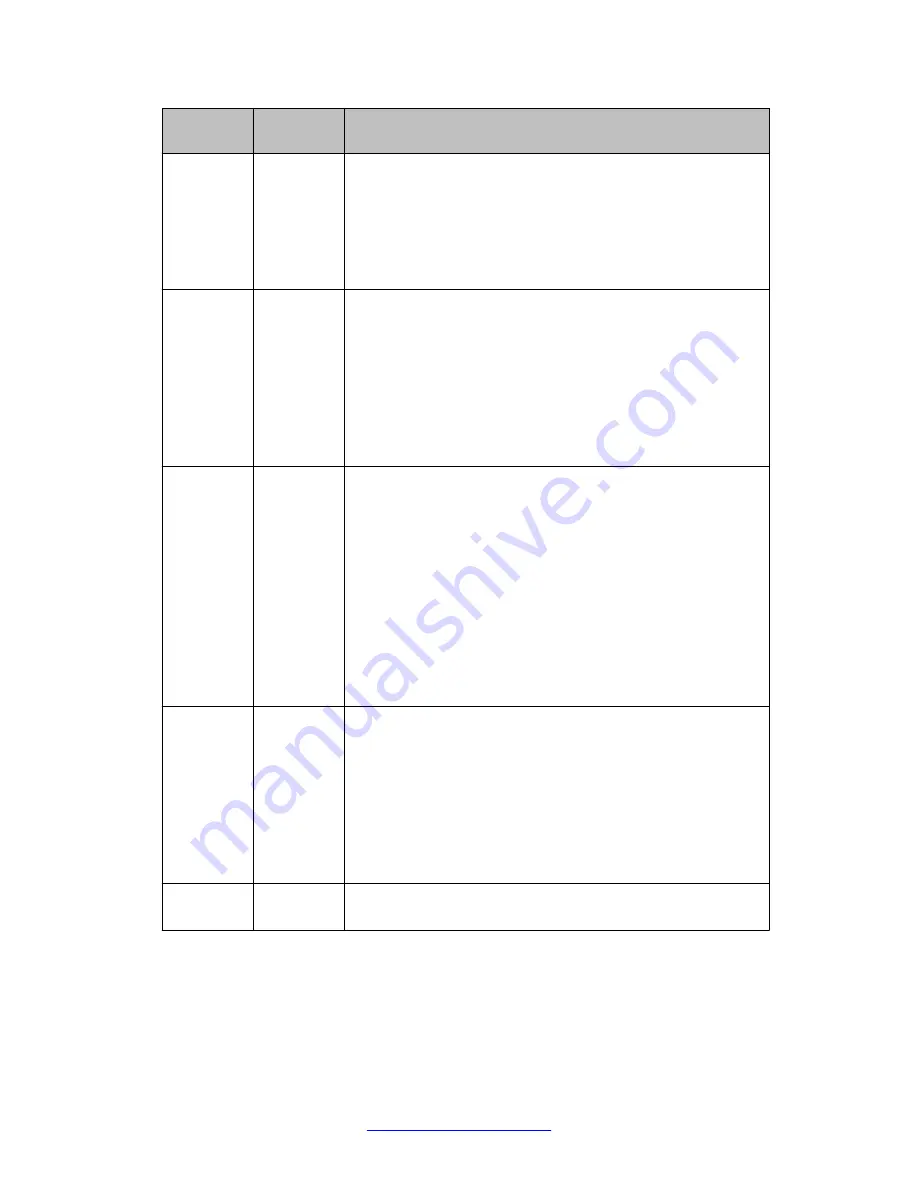
Parameter
Default
value
Description
[345]xx specify a 3–digit number with the leading digit as 3, 4,
or 5.
• An Alert Info text, such as priority. The phone plays the
selected ring tone if the phone receives a SIP INVITE with the
Alert-Info header in the following format: Alert-Info: <http://
127.0.0.1>; info=priority.
P1491
0
Specifies the ring tone that the deskphone plays when an
incoming caller ID matches the second matching rule. Assign
any of the following values:
• 0: System ring tone
• 1: Custom ring tone 1
• 2: Custom ring tone 2
• 3: Custom ring tone 3
P1492
Specifies the second matching rule. You can specify the
matching rules through:
• A specific caller ID number, such as 8321123.
• A defined pattern with certain length using x and + to specify
a caller Id, where x is any digit from 0 to 9. For example,
[345]xx specify a 3–digit number with the leading digit as 3, 4,
or 5.
• An Alert Info text, such as priority. The phone plays the
selected ring tone if the phone receives a SIP INVITE with the
Alert-Info header in the following format: Alert-Info: <http://
127.0.0.1>; info=priority.
P1493
0
Specifies the ring tone that the deskphone plays when an
incoming caller ID matches the second matching rule. Assign
any of the following values:
• 0: System ring tone
• 1: Custom ring tone 1
• 2: Custom ring tone 2
• 3: Custom ring tone 3
P1328
60
Specifies the timeout in seconds for rings on no answer. You
can specify any value in the range of 30 to 3600.
Administering through the configuration file
78 Administering Avaya E129 SIP Deskphone
April 2014
















































