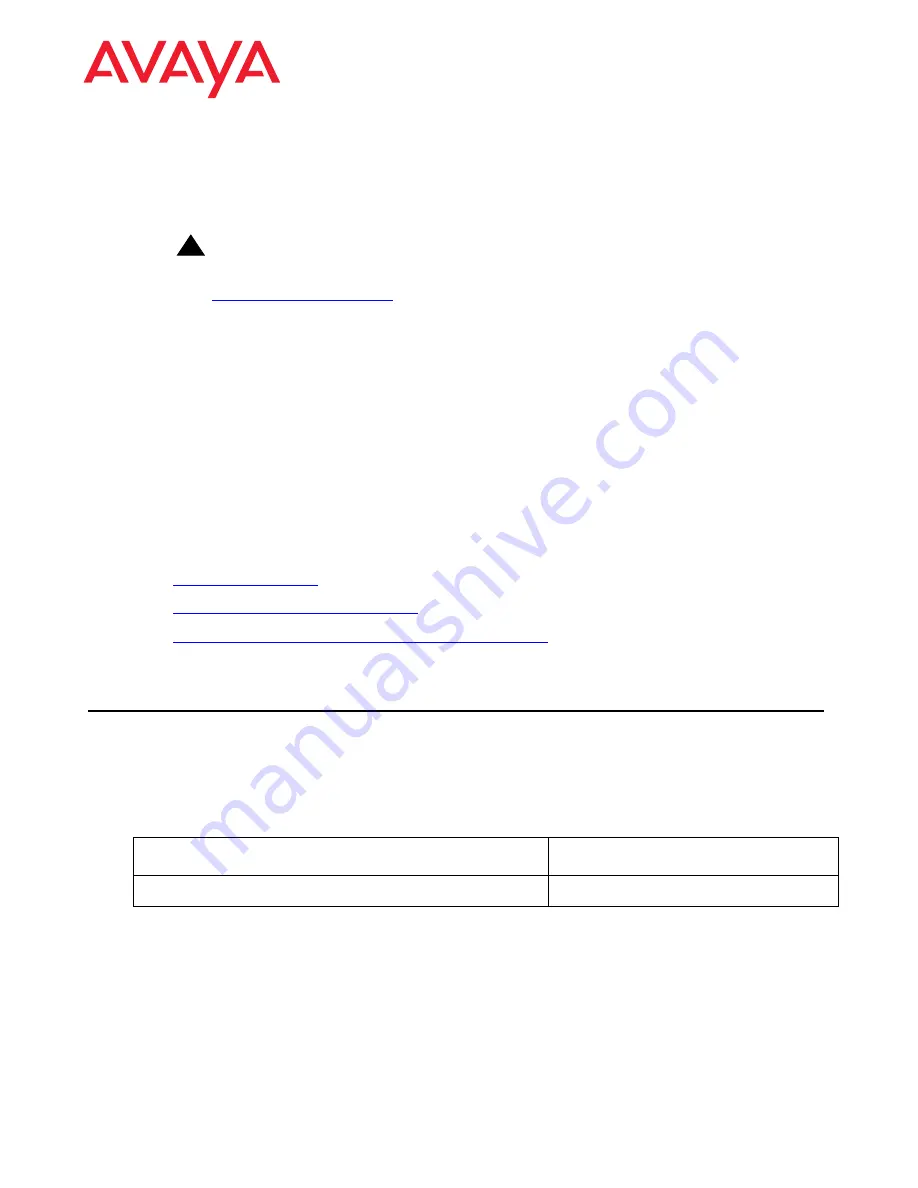
03-603203 Issue 1 May 2009
1
Job Aid: Installing the upgrade memory kit in the
G450 / G430 Media Gateway
!
Important:
Important:
Always check the Avaya Support Website for Product Support Notices at
and select
Communication Manager
>
Product
Support Notices
.
This Job Aid describes the steps required to install the upgrade memory kit components in the
Avaya G450 and Avaya G430 media gateways.
The upgrade memory kit enables increasing the number of announcement files on the gateway
from 256 to 1024, by storing them on a removable compact flash. This also increases the total
amount of announcement time from 45 minutes to four hours. Since the announcements are
played from RAM, you must also increase RAM. The upgrade memory kit consists of:
●
1 GB compact flash memory card
●
Two RAM cards. Use the RAM card applicable to your gateway, as detailed below.
The following sections describe the steps required to install or remove the upgrade memory kit
components in the Avaya G450 and Avaya G430:
●
●
Inserting or replacing a RAM card
●
Inserting or removing a compact flash memory card
Ordering equipment
When ordering the upgrade memory kit, quote the following comcode:
Table 1: Upgrade memory kit comcode for customer and services ordering
Product
Comcode
Upgrade memory kit
700457013
































