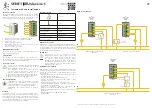第
2
页
共
7
页
Step 1: Registration and login "smart life" APP.
If you don't have the account of “Smart life” APP,register an account or sign in with
cellphone verification code.This page describes the Registration process.
1.Tap“Register”in the upper right
(
pic 1
)
2.The system automatically determines your country / area.You can also select your
country code by yourself. Enter the cellphone number/E-mail and tap “Next”
(
pic 2
)
3.If you enter the mobile cellphone number
,
enter the verification code in the message
(
pic 3
),
and enter the password
,
tap"Confirm" to finish your registration.
4.If you enter the E-mail
,
enter the password
(
pic 4
),
tap” Confirm" to finish your
registration.
Make sure your phone is connected to WiFi in your home. Click "+" in the upper right
corner of the homepage and select "Electrical outlet" from the device type.