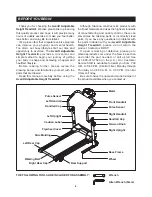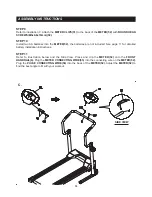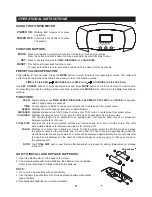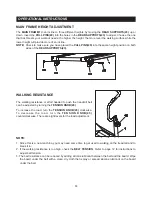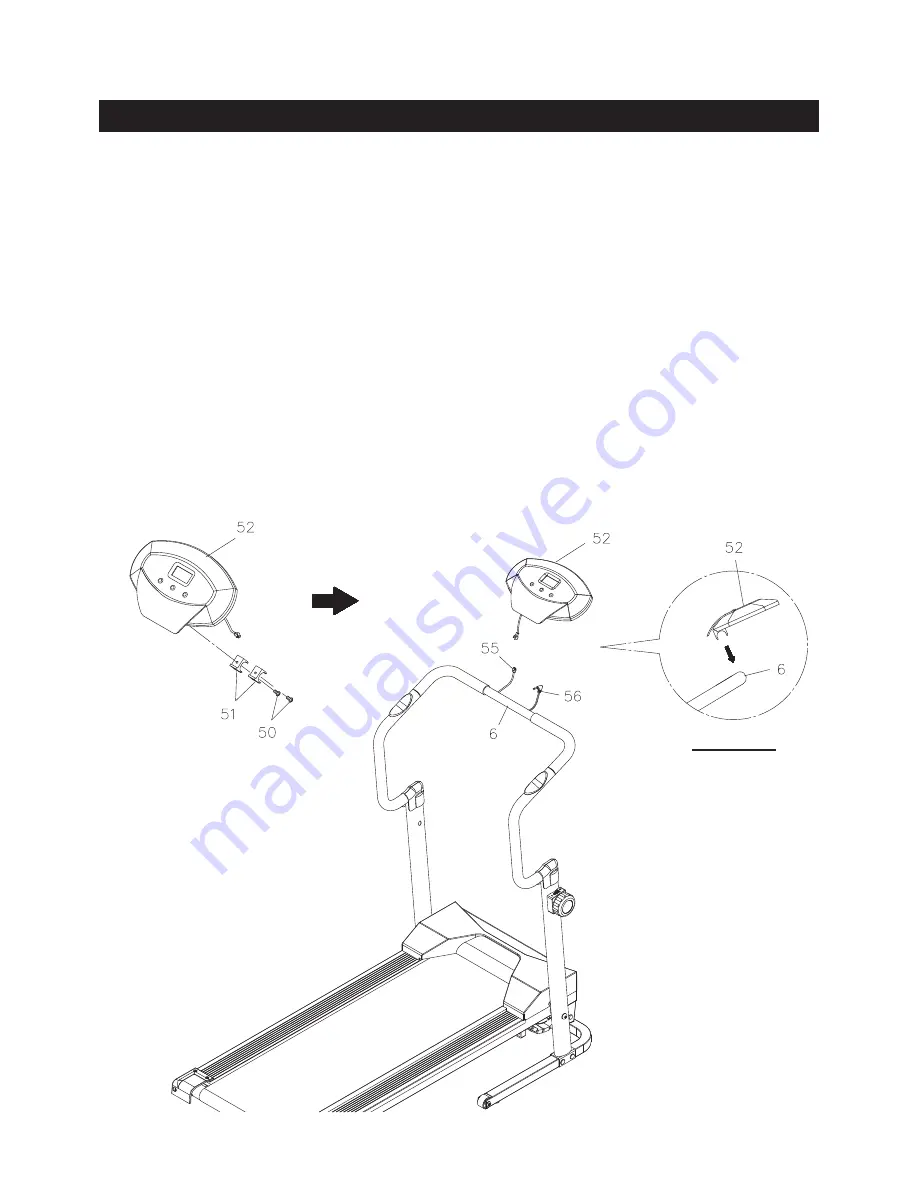
ASSEMBLY INSTRUCTIONS
STEP 9
Refer to illustration C. Attach the
METER CLIPS(51)
to the back of the
METER(52)
with
ROUND HEAD
SCREWS(M5x0.8x10mm)(50).
STEP 10
Install two AA batteries into the
METER(52),
the batteries are not included. See page 11 for detailed
battery installation instructions.
STEP 11
Refer to illustration below and the Side View. Press and clip the
METER(52)
onto the
FRONT
HANDRAIL(6).
Plug the
METER CONNECTING WIRE(55)
into the connecting wire on the
METER(52).
Plug the
PULSE CONNECTING WIRE(56)
into the back of the
METER(52).
Adjust the
METER(52)
to
find the best angle to fit with your workout.
10
C.
SIDE VIEW
Содержание A450-261
Страница 18: ...PRODUCT PARTS DRAWING 18 FRONT BACK ...
Страница 22: ...NOTES 22 ...