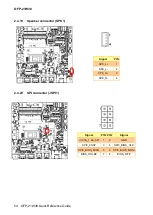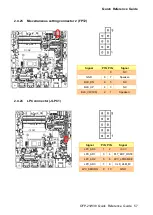Quick Reference Guide
OFP-21W38 Quick Reference Guide 65
3.6.2.1 Connectivity Configuration
Item
Options
Description
CNVi Mode
Disable Integrated
[Default]
Auto Detection
This option configures Connectivity. [Auto Detection]
means that if Discrete solution is discovered it will be
enabled by default. Otherwise Integrated
solution (CNVi) will be enabled; [Disable Integrated]
disables Integrated Solution. NOTE: When CNVi is
present, the GPIO pins that are used for radio
3.6.2.2 CPU Configuration
Содержание OFP-21W38
Страница 21: ...Quick Reference Guide OFP 21W38 Quick Reference Guide 21 ...
Страница 26: ...OFP 21W38 26 OFP 21W38 Quick Reference Guide ...
Страница 28: ...OFP 21W38 28 OFP 21W38 Quick Reference Guide Screw hole location A A Unit mm ...
Страница 33: ...Quick Reference Guide OFP 21W38 Quick Reference Guide 33 ...
Страница 34: ...OFP 21W38 34 OFP 21W38 Quick Reference Guide ...
Страница 38: ...OFP 21W38 38 OFP 21W38 Quick Reference Guide ...
Страница 42: ...OFP 21W38 42 OFP 21W38 Quick Reference Guide 2 2 EMX TGLP Product Overview ...
Страница 59: ...Quick Reference Guide OFP 21W38 Quick Reference Guide 59 3 BIOS Setup ...
Страница 76: ...OFP 21W38 76 OFP 21W38 Quick Reference Guide 3 6 2 13 NVMe Configuration 3 6 3 Chipset ...
Страница 96: ...OFP 21W38 96 OFP 21W38 Quick Reference Guide Step 6 Click Finish to complete setup ...