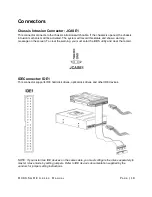M
M
X
X
9
9
6
6
5
5
G
G
M
M
E
E
U
U
S
S
E
E
R
R
S
S
M
M
A
A
N
N
U
U
A
A
L
L
P
P
A
A
G
G
E
E
|
|
2
2
4
4
Front USB Connector: F_USB1, F_USB2
This connector, compliant with Intel
®
I/O Connectivity Design Guide, is ideal for connecting high-
speed USB interface peripherals such as
USB HDD
,
digital cameras
,
MP3 players
,
printers
,
modems and the like
.
NOTE:
The pins of VCC and GND must be connected correctly to avoid possible damage.
Содержание MX965GME
Страница 10: ...M M X X 9 9 6 6 5 5 G G M M E E U U S S E E R R S S M M A A N N U U A A L L P P A A G G E E 1 10 0...
Страница 50: ...M M X X 9 9 6 6 5 5 G G M M E E U U S S E E R R S S M M A A N N U U A A L L P P A A G G E E 5 50 0 Chipset...
Страница 55: ...M M X X 9 9 6 6 5 5 G G M M E E U U S S E E R R S S M M A A N N U U A A L L P P A A G G E E 5 55 5...