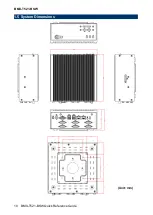Отзывы:
Нет отзывов
Похожие инструкции для BMX-T521-BSW

03648
Бренд: Harbor Freight Tools Страницы: 4

CART-V03P
Бренд: Vivo Страницы: 5

ESPRIMO Q510
Бренд: Fujitsu Страницы: 8

ESPRIMO Q5020
Бренд: Fujitsu Страницы: 13

ESPRIMO P910 E85+
Бренд: Fujitsu Страницы: 10

GP5-HDH84
Бренд: Fujitsu Страницы: 10

GP5-HDH61
Бренд: Fujitsu Страницы: 14

ESPRIMO Q900
Бренд: Fujitsu Страницы: 43

ESPRIMO Q9000
Бренд: Fujitsu Страницы: 6

FUTRO S900
Бренд: Fujitsu Страницы: 7

ESPRIMO PH300
Бренд: Fujitsu Страницы: 6

ESPRIMO Q1500
Бренд: Fujitsu Страницы: 41

ESPRIMO X956
Бренд: Fujitsu Страницы: 61

ESPRIMO Q1510
Бренд: Fujitsu Страницы: 45

ESPRIMO X913
Бренд: Fujitsu Страницы: 65

FPC5D201DZ
Бренд: Fujitsu Страницы: 53

SCENIC 800
Бренд: Fujitsu Страницы: 59

K50Y
Бренд: Fujitsu Страницы: 61