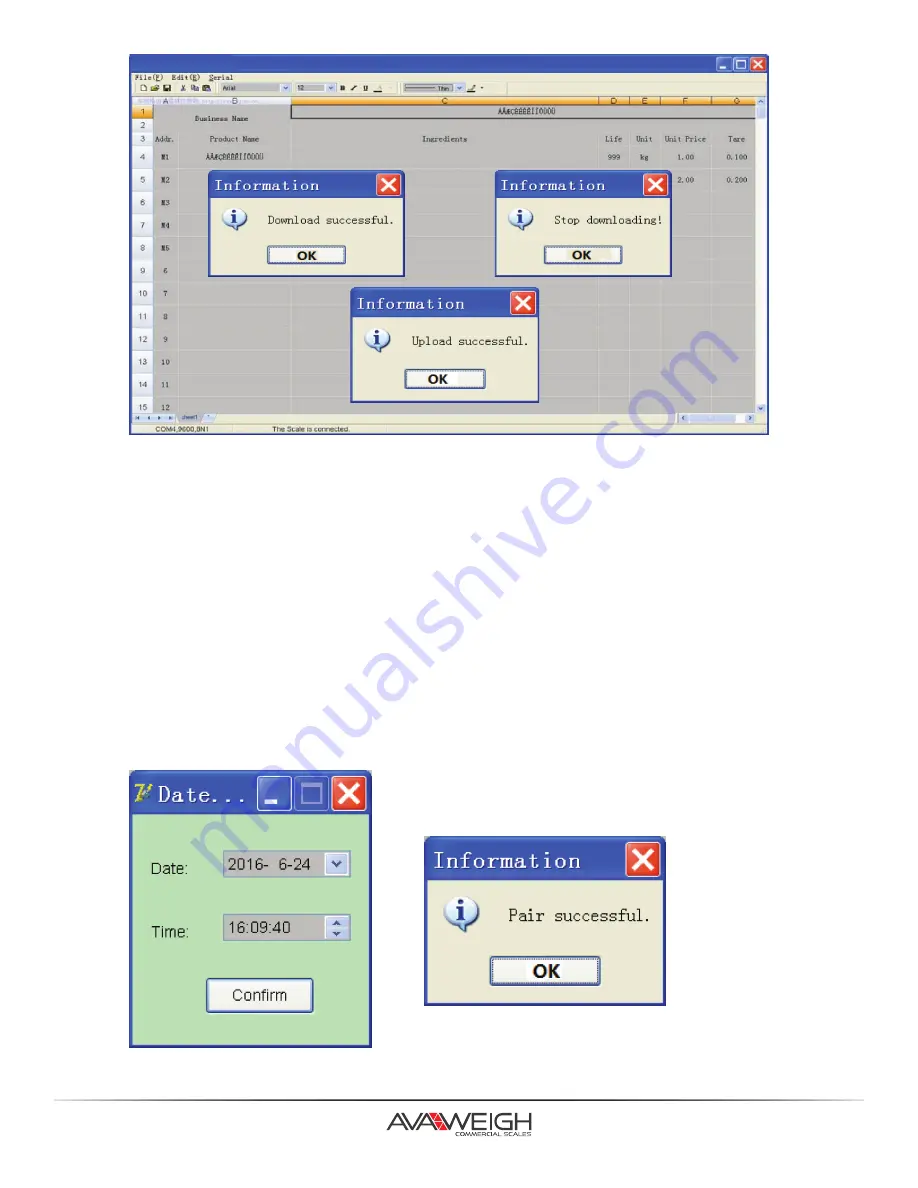
5. Choosing “Download” in “Serial” menu or F8, the scale will display “DNLOAD”, the status bar will display
the present download information, if it displays “downloading business name”, it means it’s downloading the
store name. If it displays “Downloading Mxx”, it means it’s downloading the information of M1~M9 (direct
unit price). If it displays “Downloading No. xxx”, it means it’s downloading the information of PLU1~265.
“Download successful” will be displayed after downloading is finished. To stop active downloads, use “Serial/
Download/Stop” or F9.
6. Choose “Upload” in “Serial” menu, the scale will display “UPLOAD”. The status bar will display the present
upload information, if it displays “uploading business name”, it means it is uploading the store name. If it
displays “uploading Mxx”, it means it is uploading the information of M1~MXX. if it displays “uploading
No. xxx”, it means it is uploading the information of PLU1~265. “Upload successful” will be displayed after
uploading is finished.
7. Date and Time Setting
Choose ”Pair” in “Serial” menu to open the date and time setting dialog box, it will display the system clock
of PC, press “Confirm” or exit the dialogue box directly. After the software sends date and time setting data
to the scale, it will display “Pair successful.”.
16.



















