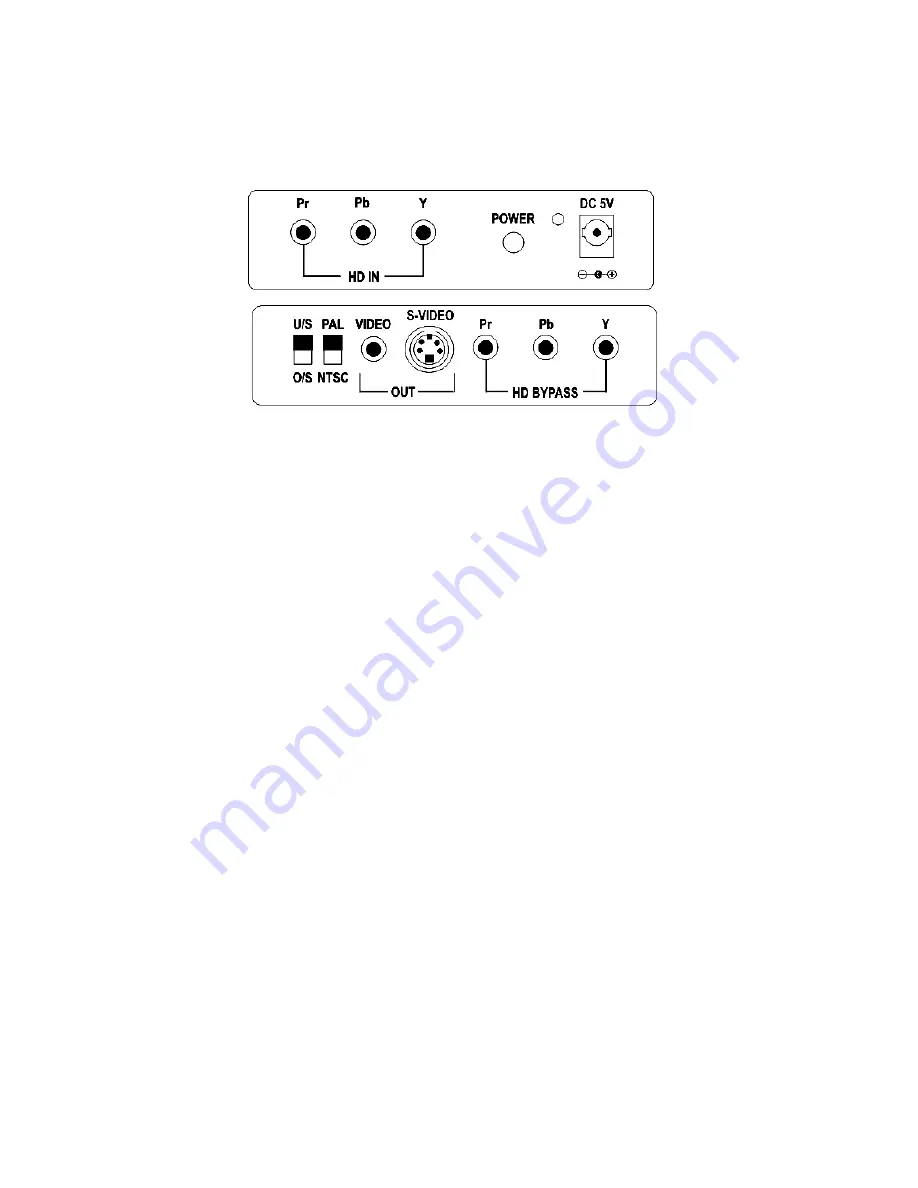
5
The NTSC/PAL switch on the
output panel of the VS-223
allows selection of the desired
television standard. The U/S –
O/S switch allows selection of
Underscan or Overscan video
output.
4.1
Connecting the Input
Before using the VS-223, make certain that the HDTV source is producing a
picture on its regular monitor. If it is, disconnect the monitor and connect three 75
coax cables between the output of the HDTV source and the input of the VS-223.
4.2
Connecting the Output
Determine if the display you will be using accepts an S-Video input or a
Composite Video input or both. If you have a choice, you’ll want to use the S-
Video input as it will produce the best picture in most cases.
Next, position the PAL/NTSC switch to the proper position. In the United States
you will generally set the switch to the NTSC position, elsewhere you will set the
switch to PAL.
The Power Connector, Power Switch
and Power “On” LED devices are also
located on the input panel.
The input panel on the VS-
223 is where the YPbPr in-
put connectors are located.
The output panel of the VS-223 is
where the S-Video, Composite
Video output connectors as well as
the YPbPr Bypass connectors are
located.
Содержание VS-223
Страница 1: ...VS 223 YPbPr to CV SV Scan Converter Instruction Manual...
Страница 2: ......










