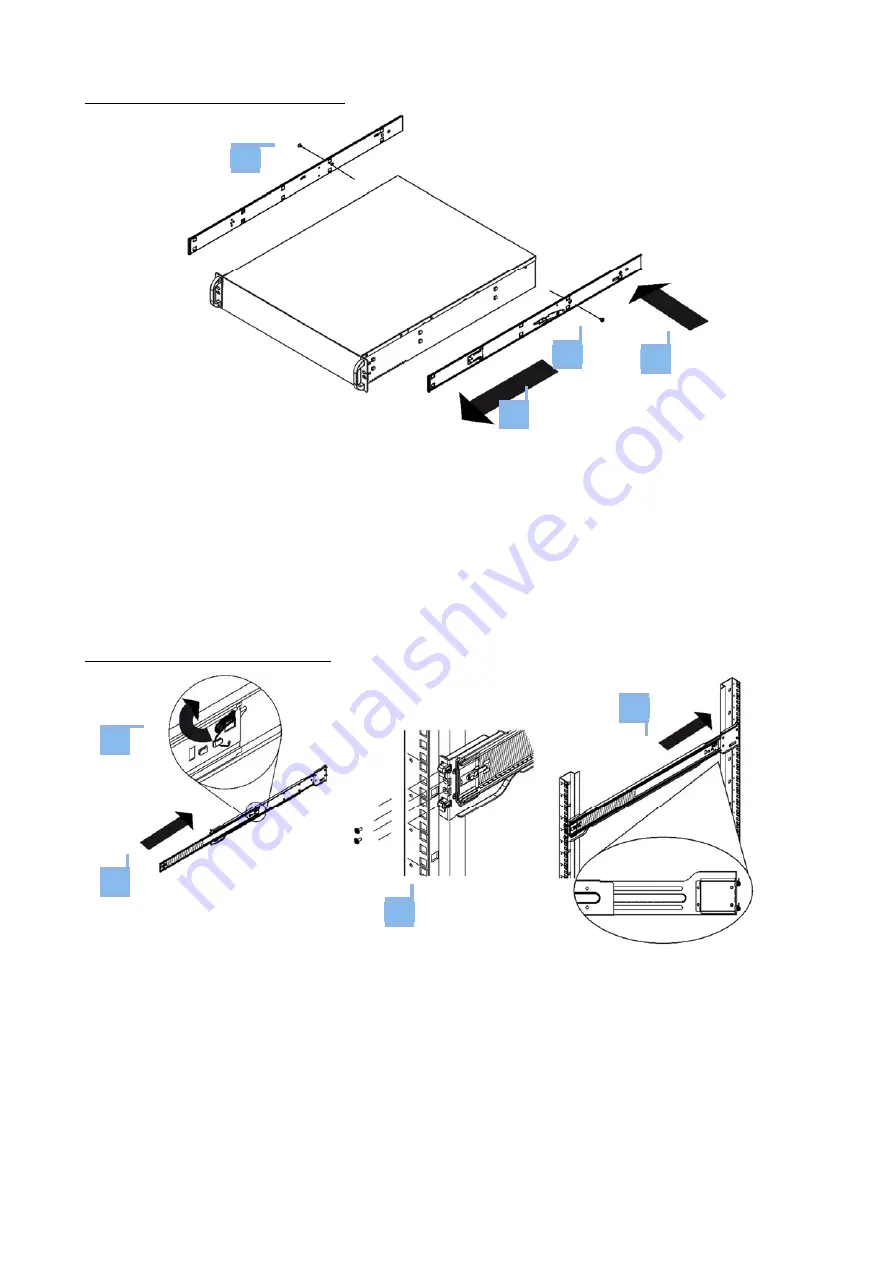
Manual
PIXERA
Server
41
Installing
the
Inner
Rails
on
the
Chassis
Confirm
that
the
left
and
right
inner
rails
have
been
correctly
identified.
1.
Place
the
inner
rail
against
the
side
of
the
chassis
and
align
the
hooks
on
the
side
of
the
chassis
with
the
holes
in
the
inner
rail.
2.
Slide
the
inner
rail
forward
to
the
front
of
the
chassis
until
the
rail
snaps
into
the
locked
position
that
secures
the
inner
rail
to
the
chassis.
3.
Attach
the
inner
rail
to
the
chassis
with
the
screw.
Installing
the
Outer
Rails
on
the
Rack
1.
Press
the
locking
tab
at
the
rear
end
of
the
middle
rail
upwards.
2.
Push
the
middle
rail
back
into
the
outer
rail.
3.
Hang
the
hooks
on
the
front
of
the
outer
rail
in
the
slots
on
the
front
of
the
rack.
Additionally,
fasten
the
outer
rails
to
the
rack
with
screws
as
shown
above.
4.
Pull
out
the
back
of
the
outer
rail
and
adjust
the
length
to
the
rack.
5.
Hang
the
hooks
of
the
rear
part
of
the
outer
rail
in
the
slots
on
the
back
of
the
rack.
Additionally,
fasten
the
rail
to
the
rack
with
screws.
1
2
3
3
2
1
3
4














































