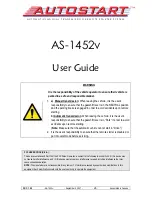P. 4
User Guide
Arming the Starter Kill
If installed, the Starter Kill can be programmed to arm in Active Mode (will not arm
automatically) or in Passive Mode (will arm automatically).
•
To
disarm
the Starter Kill in Active or Passive Mode, press the
UNLOCK
button on the trans-
mitter. The parking lights will flash twice. (If Remote Door Locks were installed, this will
also unlock the doors.) In Passive Mode, the system will automatically rearm 1 or 3
minutes after the doors were unlocked.
•
To
arm
the Starter Kill in Active or Passive Mode, press and hold the
LOCK
button on the
transmitter. The parking lights will flash once. (If Remote Door Locks were installed, this
will also lock the doors). In Passive Mode, the system will automatically arm 1 or 3 minutes
after the engine is shut down.
Remote starting Your Vehicle
If your vehicle has an automatic transmission, simply press the
START
button to remote start
or stop your vehicle. Skip the next steps on to “Remote starting”.
Warning:
If you vehicle has an automatic transmission and the parking lights flash 15 times
after pressing the
START
button, the parking brake is connected to ground. It is
imperative
that you see your installer and have him disconnect the wire.
Setting Your Vehicle into Ready Mode
If your vehicle has a
manual transmission
you must read the following indications. In order
to start the vehicle by remote, the unit must first be set to Ready Mode. If the unit is not set to
Ready Mode, it cannot remote start the vehicle.
Please note that Ready Mode can be enabled by the remote or the handbrake,
depending on the option that was selected by your installer. Therefore, you must
follow the appropriate procedure between the two described below in order to set your
vehicle into Ready Mode.
Once the system is set to Ready Mode, the vehicle can be remote started and stopped at
any time. The system will exit Ready Mode if a door, the hood or the trunk is opened, if the
brake pedal is pressed, if the parking brake is disengaged or if the ignition key is turned to
the
IGNITION ON (RUN)
position.
To set the system to Ready Mode:
If Ready Mode is enabled by remote
If Ready Mode is enabled by handbrake
1.
Ensure that all the doors, hood and trunk are closed. Make sure that the gear selector is in the neutral
position.
2.
With the engine already running, apply the
parking brake
once
and release the brake
pedal.
Make sure to release the brake pedal.
2.
With the engine already running, apply the
parking brake
twice
and release the brake
pedal.
Make sure to release the brake pedal.
The parking lights will flash 3 times
quickly and remain lit.
Skip to step 4.
3.
Within 20 sec. of engaging the parking brake,
press and hold
LOCK
,
UNLOCK
or
START/STOP
on the transmitter.
The parking lights will flash 3 times
quickly and remain lit.
-
4.
Remove the key: the engine will continue running.
5.
Exit the vehicle and close all doors, hood and trunk.