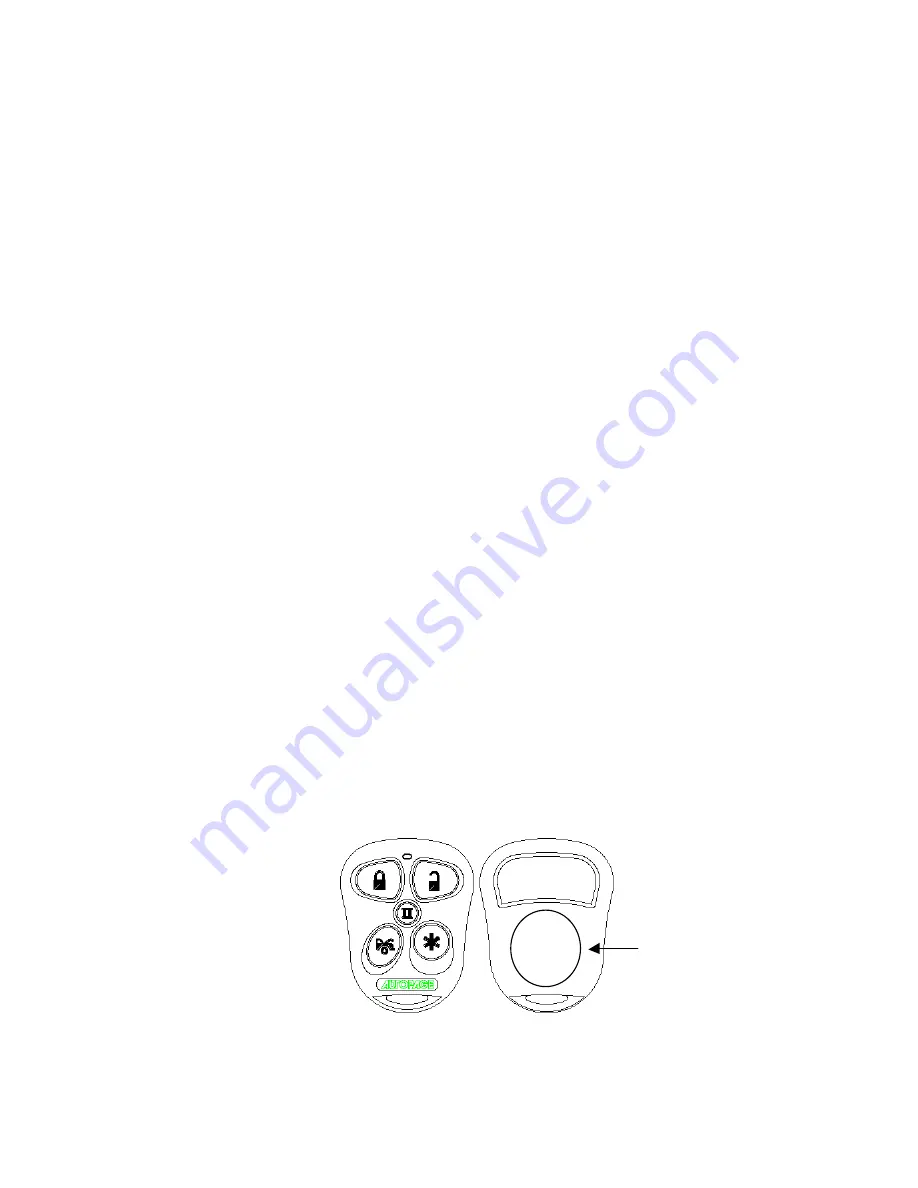
4
Congratulations on your purchase of the RS720LCD remote start vehicle security
system. We sincerely hope the purchase of the RS720 remote start security system
gives peace of mind to you.
The RS720 LCD is a state-of-the-art two-way communication system. Please take the
time to read over this manual to thoroughly familiarize your self with the many features
and options of the RS720.
Auto Page, Inc. has over 25 years of experience in the vehicle security industry in the
United States and is a wholly owned subsidiary of Iwata Electric Co., of Tokyo, Japan.
Iwata has been an industry leader for over 50 years, establishing a reputation for
ingenuity in its engineering capability and innovative communication products. Auto
Page and Iwata maintain a long tradition of providing the best value to their customers.
TRANSMITTERS
The RS720 comes with two transmitters. The XT72LCD is a 2-way transmitter and
receiver, also referred to as a transceiver. The XT72s is a mini-size 1-way transmitter.
Both operate on the AM band with a code-rolling feature that will prevent any illegal use
of a code-grabber attempting to record and steal the codes of your transmitter.
CHANGING THE BATTERY IN YOUR TRANSMITTERS
XT72LCD:
This transmitter uses a standard 1.5 -volt AAA battery. Information on
changing the battery can be found on page 12 of this manual.
XT72S:
This transmitter uses two (2) 3 -volt lithium ion batteries (#CR2016) that are
sandwiched together with the (+) side facing upward. To replace the battery, you will
need to use a small flat blade screwdriver. Locate the small notch on the lower right
side of the transmitter case next to the key ring. Using the flat blade screwdriver,
carefully pry the top case from the bottom case. It should snap apart after breaking
the seal. Before removing the batteries note the direction of the positive (+) terminal.
Place the new batteries in exactly the same manner, being careful not to bend or
damage the contact terminal. Snap the cases back together and then test the
transmitter to insure it arms and disarms the alarm.
(2) CR2016
3-Volt Batteries
XT-72S





































