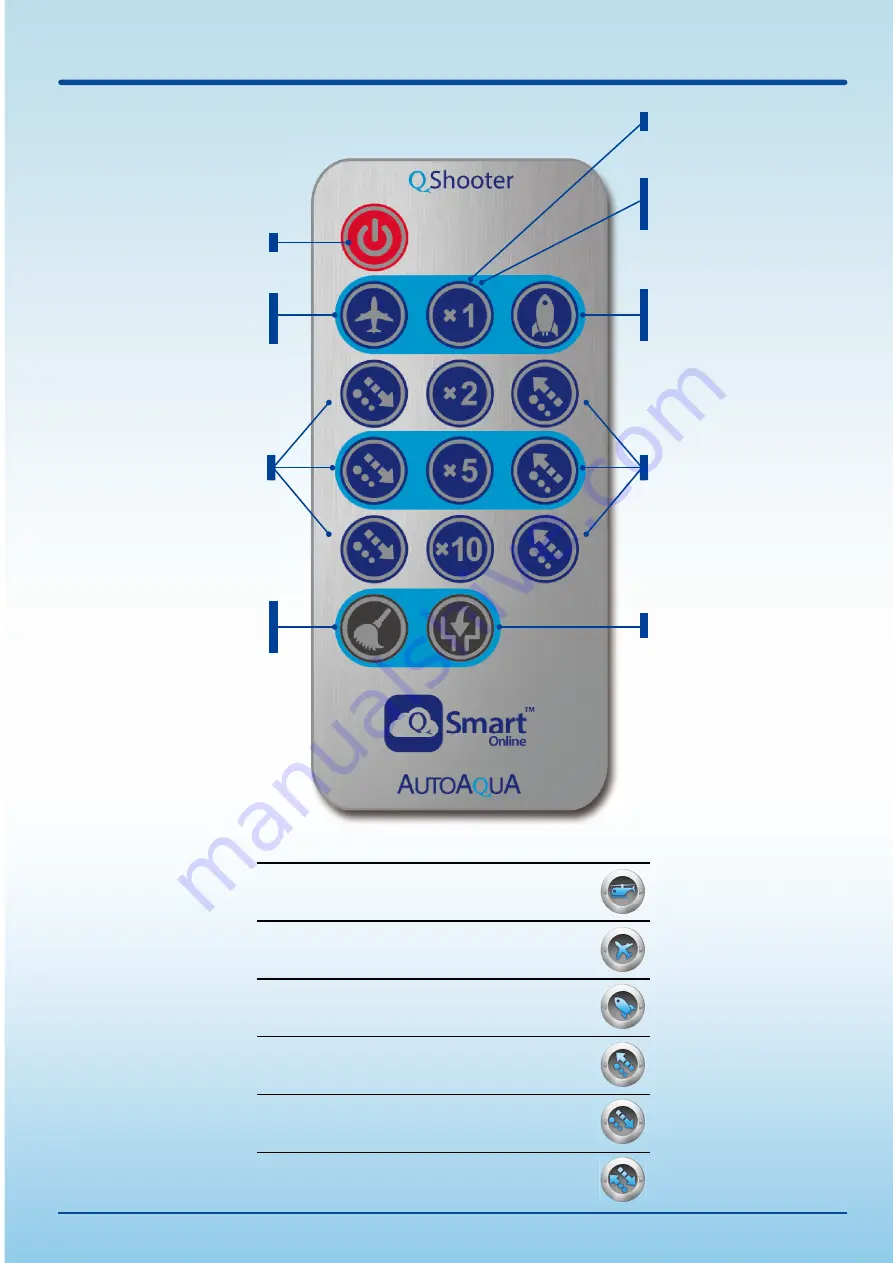
24
Power
Pellet Number
Shooting Power
(Small)
Shooting Power
(Middle)
Decreasing Mode
Clean the Pellet
Tube
Load the Pellets
Increasing Mode
Shooting Power
(Large)
Power
Weak
Middle
Strong
Weak to Strong
Strong to Weak
Random
Power Mode
Small
Middle
Large
Increasing Mode
Decreasing Mode
Random
Remote Control
English
Содержание QEye&QShooter QE-100
Страница 4: ...1 Timer Setting Tap to set QShooter Tools I Tap Timer Setting 03 QShooter Tools English ...
Страница 8: ...07 II Tap to change 1 Streaming Quality I Tap to change streaming quality QEye Tools English ...
Страница 12: ...11 Tap to go back to main menu Main Menu QEye Tools English ...
Страница 20: ...19 I Tap to restore to QEye original factory setting AP Mode Factory Reset Editing QEye Setting English ...
Страница 23: ...2 Video File 22 I Go back to main menu and tap II Tap to view the videos Editing Files English ...
Страница 24: ...23 III Tap to edit the videos IV Select videos to edit Select all Select none Delete Editing Files English ...
Страница 36: ...35 auswählen um zum Hauptmenü zurückzukehren Hauptmenü QEye Einstellungen Deutsch ...
Страница 60: ...59 Choisissez pour retourner au menu principal Menu principal Outils QEye Français ...
Страница 68: ...67 I Choisissez restaurer les paramètres d usine QEye Paramètres d usine Réglage des paramètres QEye Français ...
















































