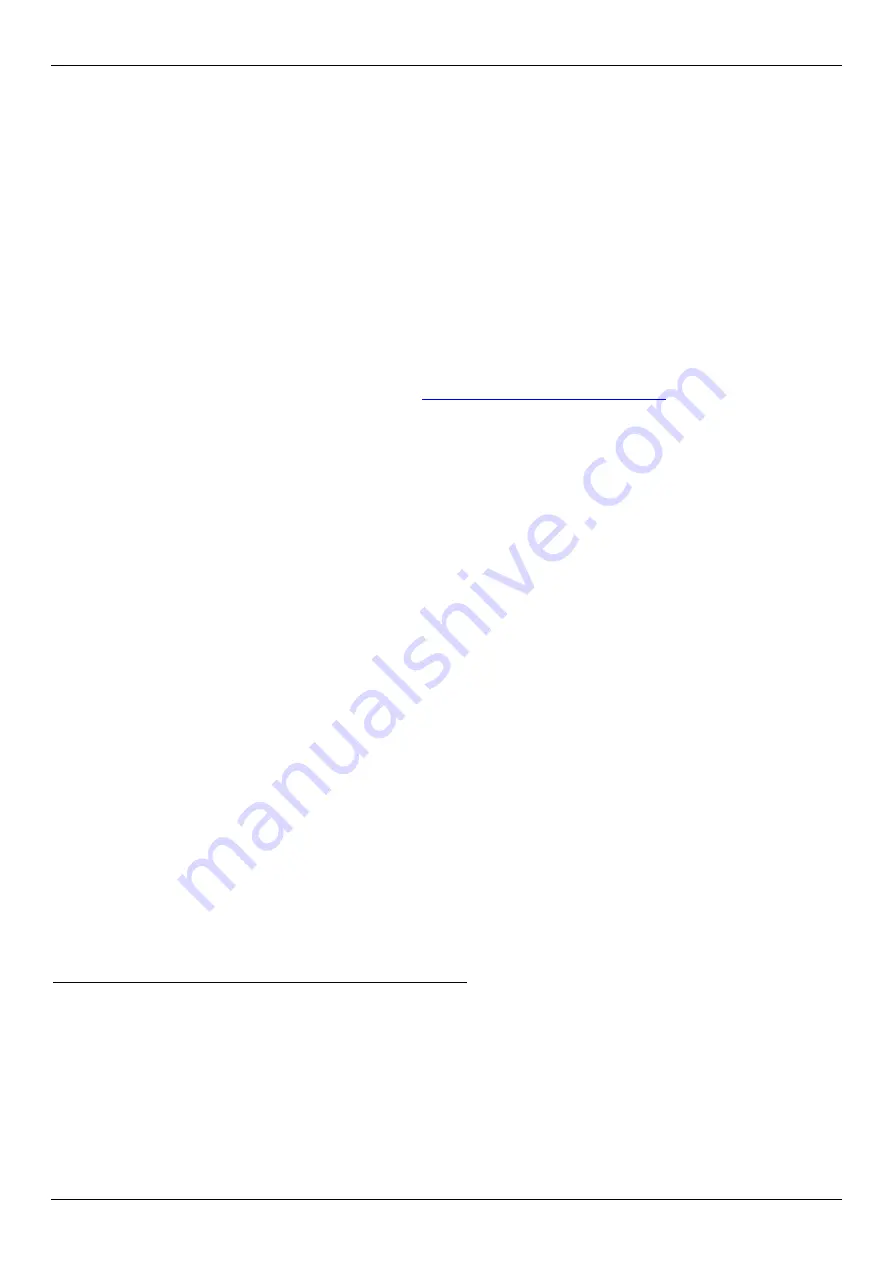
AutoStop Maxi User Manual Version 8.18
Page 9
all the data files that have been downloaded from the Brake Meter. Each time you
download test data from a Brake Meter, two log-files are automatically saved into
this directory (folder). The filename is displayed in the download software after a
download, and is a combination of the Vehicle Registration, Test Date and Test
Time. The log-files can be re-opened and printed at any time using the download
software, or opened in spreadsheet programs such as Microsoft Excel.
The software is provided free of charge, however you must pay a license fee for
each Brake Meter that you wish to use with the software. For example, if you own
two brake meters and wish to use them both with the download software, you will
need to purchase a license code for each of these brake meters and enter it into the
software before you can download the test data. License codes may be purchased
from the AutoTest Products website,
http://www.autotest.net.au
. Go to the ‘Buy
Online’ section of the website and enter your contact details to gain access to the
Online Catalog. Near the bottom of the list is the option titled ‘Download Software
License Code for 1 Brake Meter’. Select 1 of these items, then proceed to Step 3 to
enter your Purchasing details. After making the purchase, you will be contacted via
email or phone and asked for a serial number, then supplied with the license code
for your Brake Meter. Note that for a limited time these license codes may be
available free of charge, however you will still need to follow this procedure to
receive a license code for each Brake Meter.
Once you have purchased a license code, you must enter it into the download
software. To do this, load the software and click the button labelled ‘Help / Add
License’, then select the ‘Add a License’ tab at the top of the screen. On the
subsequent screen you will see a list of brake meters that have been authorised for
use on that computer. To add a brake meter to the list, enter the serial number,
along with the license code that you purchased for that specific brake meter, then
click the ‘Authorise’ button. If you entered the license code correctly, the serial
number of the brake meter will be added to the list of authorised brake meters, and
you will be able to download test data from that brake meter.
Note that if you install the software on a different computer, or under a different login
name, you will need to re-enter the license code(s). Be sure to save any purchased
codes. AutoTest Products cannot be held responsible for lost license codes.
Procedure for downloading tests to your PC:
Step 1:
Connect your Brake Meter via the supplied RS232 cable to a spare Com
Port of your computer. If your brake meter is supplied with a USB cable,
connect one end of the cable to the PC and the other end to your Brake
Meter.




















